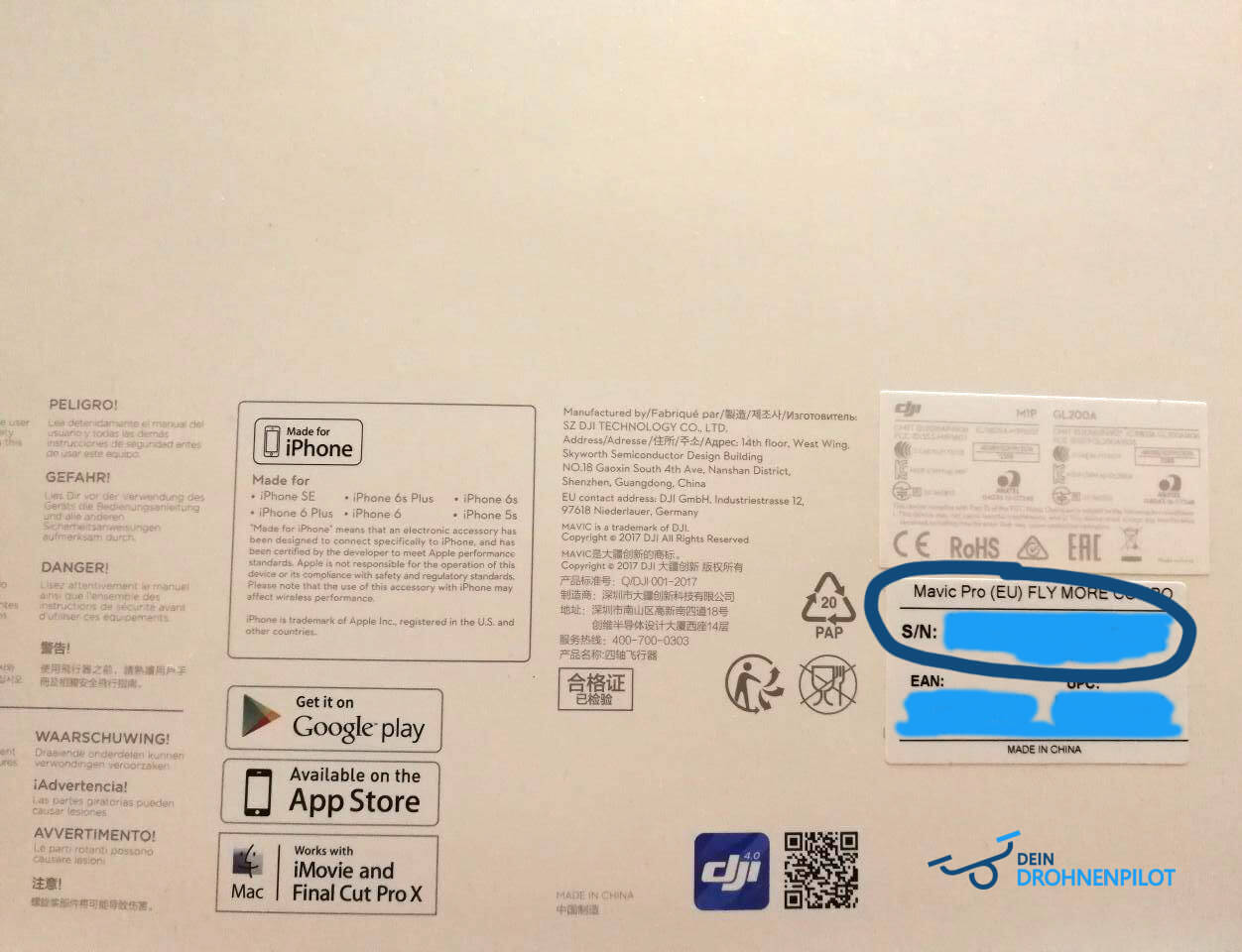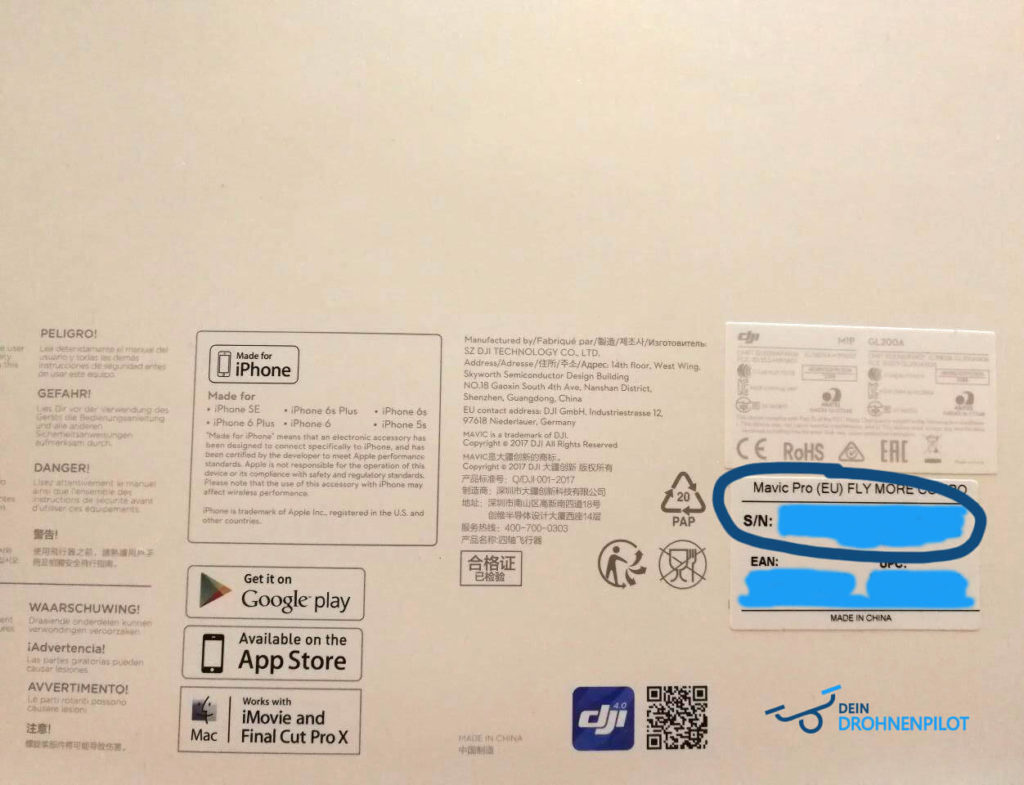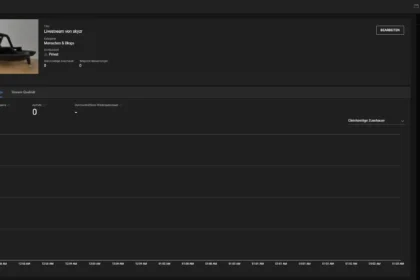Are you looking for the serial number of your drone? We’ll tell you where to find it and why you need to know it.
Where can I find the serial number for DJI drones?
The serial number of DJI drones such as the Mini 2, Mini 3, Mini 4 Pro, Mavic Air 2, Air 2S, Air 3 or the Mavic 3 series can be found in two easily accessible places.
Option 1 – in the battery compartment
If you remove the battery from the drone, you will see some information here, including the serial number. This is located to the right of the large QR code, usually spans several lines and is 14 to 20 characters long, depending on the model. The serial number is read from top left to bottom right, i.e. in the normal “reading direction”. It is noted consecutively, i.e. without spaces or hyphens.
Option 2 – back of the packaging
The serial number can also be found on the packaging, labelled with the letters “S/N”. Here you can read it on the back. It is identical to the serial number in the battery compartment of the drone. So it doesn’t matter where you read it from.
Where can I find the serial number on other drones?
Manufacturers of other drones handle the placement in a similar way. As a rule, the serial number can also be found on the packaging or in a place on the drone where further information can also be found. This is usually also the case in the battery compartment or on the (bottom) side of the drone.
Why do I need the serial number of my drone?
In most cases, knowing the serial number of your drone is necessary for your drone liability insurance. Most insurance companies ask for this information when you take out the policy. In addition, in some cases you will also be asked for the serial number of your drone when applying for a licence.
If you know the serial number of your drone, this information can also help you to identify the drone as your property if it is stolen.