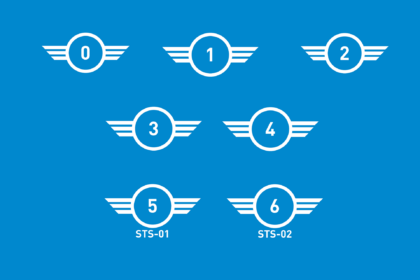With the following 5 simple tips, we will show you how to look after and protect your drone’s battery. This will increase its service life, which will contribute to a longer flight time and can also increase the safety of your drone flights. Let’s start with tip 1.
1. Observe the battery specifications
Keep an eye on operating and charging temperatures
In order to optimise the service life and performance of the drone battery, it is important to adhere exactly to the specifications provided by the manufacturer. This includes the recommended operating and charging temperatures, which must be strictly adhered to in order to protect the drone battery and not overload or damage it. It is important to ensure that the battery is only operated and charged within the specified temperature range, ideally at room temperature.
This information can usually be found in your drone manual.
Check the charger
It is also important to ensure that only the charger recommended by the manufacturer is used. Incorrect chargers can damage the battery cells and jeopardise safety during charging. Regularly checking the charger for damage or wear is also important to ensure safe and efficient charging.
2. Keep the firmware up to date
The firmware of your drone battery plays a crucial role in its performance and safety. Manufacturers regularly release firmware updates, which may include bug fixes, performance improvements and new features. It is important to perform these updates in a timely manner to ensure that your battery is always working with the latest optimisations and safety standards.
Outdated firmware can lead to unexpected problems, such as inaccurate charging displays or shortened flight times. Therefore, make sure to check the firmware of your drone and your battery regularly and update it if necessary.
3. Avoid deep discharge
Deep discharge, i.e. discharging the battery to 0%, can significantly shorten the service life of the battery and, in the worst case, irreparably damage the battery. Deep discharge occurs when the battery falls below a certain voltage, which can lead to permanent damage to the battery cells.
To avoid this, care should be taken to ensure that the battery is not fully discharged. It is recommended to charge the battery with a remaining capacity of approx. 20-30%. Many modern drones and chargers have in-built protection mechanisms that prevent deep discharge. Nevertheless, it is important to keep an eye on this aspect and not to discharge the battery to the last per cent, especially if it will not be used for a long time. This is a simple way to protect your drone battery.
4. Storing drone batteries correctly
Storing drone batteries correctly is crucial for their service life and performance. If the battery is not used for a longer period of time, it should be stored at a charge level of approx. 40-60%(DJI batteries discharged). This medium state of charge protects the battery from deep discharge and minimises the risk of overcharging, which can occur if the battery is fully charged over a longer period of time.
In addition, it is important to store the battery in a dry and cool place, away from direct sunlight and extreme temperatures. Ideally, the storage temperature should be between 15 and 25 °C. Avoid storing the battery in a humid environment or near metal objects that could cause a short circuit. If you follow these storage recommendations, you can be sure that your battery will remain in good condition even after long periods of non-use and will perform optimally as soon as you use it again.
5. Regular inspection
Regular inspection of your drone batteries is essential in order to recognise possible damage or signs of wear at an early stage. You should visually inspect the battery before each use. Look out for signs such as cracks, dents, deformations or bloated cells, which may indicate a defective battery. Such damage can impair performance and, in the worst case, pose a safety risk.
It is also a good idea to check the battery connections for corrosion or dirt. Clean and intact connections ensure a stable connection and prevent possible contact problems during the flight. If you notice anything unusual during the check, it is better not to use the battery and replace it with a new one if necessary. By carrying out these regular checks, you can not only increase safety, but also extend the service life of your batteries.
Common problems with drone batteries
Even if you take care of your drone battery through regular maintenance and care, problems can still occur. Here are some of the most common:
- Reduced capacity: with increased use and after many charge cycles, the battery can store less energy, resulting in shorter flight times. This is a natural ageing process that can be slowed down by careful care, but cannot be prevented.
- Self-discharge: Some batteries discharge faster than normal, even when not in use. This can be caused by internal chemical changes or improper storage.
- Overheating: If the battery is charged or used at high temperatures, it may overheat. This can permanently damage the cells and significantly shorten the service life of the battery.
- Inaccurate charging behaviour: Sometimes the battery is not fully charged or the charge indicator shows incorrect values. This may indicate outdated firmware, a defective charger or internal problems with the battery.
With regular maintenance and inspection, these problems can be recognised early and dealt with accordingly to prevent major damage.