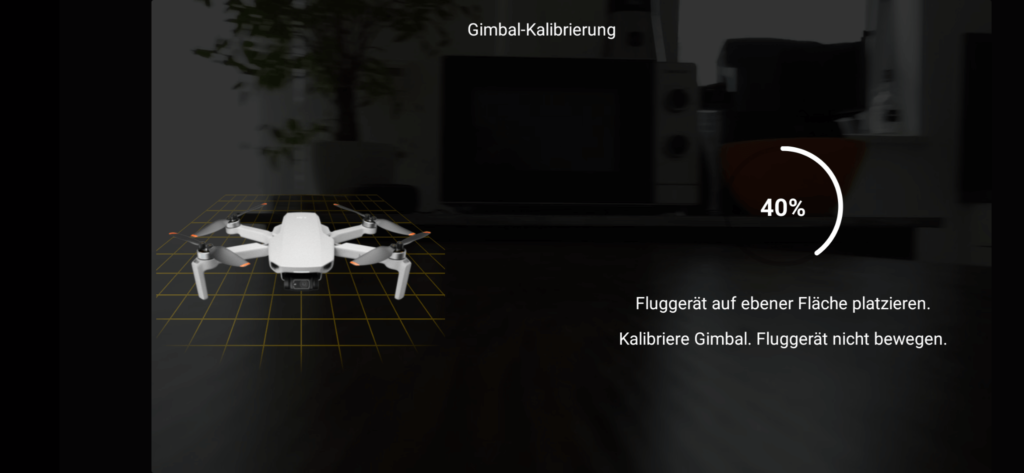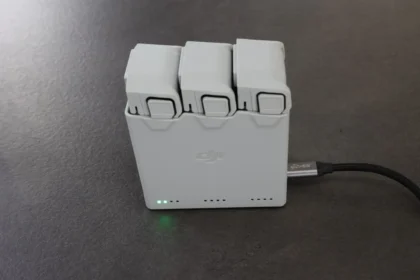Have you ever wondered how your drones can still fly as if they were new years later? The secret lies in proper care and maintenance. As a drone pilot, you know how important reliable technology is for successful flights. However, maintenance and care are often neglected. However, with the right methods, maintaining your drone can be surprisingly easy. Our tried-and-tested tips and a clear checklist will help you to maintain your drone efficiently and extend its service life. Find out in this article how you can achieve maximum results with minimum effort and always keep your drone in top condition.
Note: This article is primarily aimed at beginners and therefore focuses on popular drones from DJI, Autel Robotics, Parrot or skydio. Self-built drones or special drones for industrial use may require more extensive maintenance.
Cleaning the drone
The first step in the proper care and maintenance of a drone begins with regular cleaning of the drone. We have already written a separate article on this – How to clean your drone properly.
To summarise, you should pay attention to the following points when cleaning:
- Cleaning the camera: The drone’s camera can be cleaned easily and safely with lens cleaning kits. These have one side with a fine brush and one side with a velvety surface. This allows dirt and fingerprints to be removed from the camera.
- Cleaning the housing: Here, attention should be paid to soiling of the sensors or the ventilation slots. Agents such as compressed air spray and microfibre cloths, possibly with a little glass cleaner, are suitable for cleaning.
- Cleaning the motors: Compressed air spray can also be used here. Remove the propellers from the drone and clean the inside of the motor with the compressed air spray to remove any dirt. Note that some moisture may escape when spraying.
Inspection of the drone
You should inspect your drone at regular intervals. The best time to do this is during cleaning. Pay attention not only to dirt, but also to defects on the drone or wear on moving parts such as the gimbal or propellers. Also carry out a function test and check whether the drone is behaving abnormally.
You can pay attention to the following points:
- Does the drone’s self-diagnosis (performed by DJI immediately after switching on the drone) run smoothly?
- Does the gimbal move as desired and without resistance?
- Do all camera functions work?
- Is the drone stable in the air?
- Does the drone react normally to the control input?
If errors are reported, you can try to rectify them using the error messages. If you do not receive any information about an error message, you can also ask in the drone community.
Also check the condition of the batteries. Depending on their age, they can lose power or become damaged. Therefore, check whether the batteries can be charged properly and whether they still have sufficient capacity. Replace them if in doubt.
Firmware updates
As part of the inspection, you can also check whether firmware and app updates are available. It is generally advisable to always use the latest version of the drone software, as this often fixes known problems or adds new functions. The installation of updates varies depending on the drone, but is usually self-explanatory. You can find instructions for popular drone models in our guides.
Calibration
From time to time, it may be necessary to recalibrate the drone. This usually affects two components: the IMU and the gimbal.
The IMU (Inertial Measurement Unit) is a system that combines several sensors and usually records data such as the speed, acceleration, position, etc. of the drone. It is therefore a central unit for the flight safety of the drone and essential for flawless control. Calibration realigns the IMU so that the sensors work correctly based on the current environmental values.
The gimbal holds the drone’s camera and ensures smooth recording and correct camera alignment. From time to time, the gimbal can become misaligned so that, for example, the “0 position” is no longer correct, resulting in a skewed image. Calibration will realign the gimbal correctly.
Replacing wearing parts
If you notice any damage to wearing parts, replace them to be on the safe side. Propellers are generally inexpensive and can be easily replaced.
The replacement of motors should be left to the manufacturer or specialised workshops if you are not familiar with this. We do not recommend that beginners open the drone themselves.
What does the maintenance and care of a drone cost?
As mentioned in the previous sections, the costs for the maintenance and servicing of consumer and prosumer drones are low. A little cleaning agent, a few new propellers every now and then. As long as no major defects occur, the financial aspect is negligible.
Proper maintenance and care of your drone always takes time, but you should definitely make time for it. Make it a routine to check the most important components of your drone before and after flights, clean them regularly and keep them up to date. Also regularly take time for a major check and test everything again.
This may seem annoying at first glance, but it helps to extend the service life of the drone and ensures the safest possible drone flights.
Special maintenance offers
Many drone shops offer a paid maintenance service for your drone. Whether you want to take advantage of this service is entirely up to you. Well-known and reliable shops will certainly do a good job. But is it really necessary given the prices? It’s better to familiarise yourself with your technology and learn how to identify and rectify problems at an early stage.
Bonus: Checklist for the maintenance and care of drones
You can use the following checklist to maintain and care for your drone. This way you can play it safe and don’t forget anything important.
Tip: For those who like to be precise. Enter your maintenance work regularly in a simple list. This way, you will always know when you have checked what and, if the worst comes to the worst, you can prove that you have always maintained your drone well.
Summary
Proper care and maintenance of your drone is crucial for its longevity and reliable performance. Regular cleaning, careful inspection and timely firmware updates form the basis of effective drone maintenance.
Cleaning the camera, housing and motors and regularly checking all functions are particularly important. Calibrations of the IMU and gimbal may be necessary to maintain the precision of the drone. The replacement of wearing parts such as propellers should also not be neglected.
Although the costs for the maintenance of hobby drones are generally low, the time required should not be underestimated. However, this effort is worth it as it increases safety and extends the life of the drone. Although professional maintenance services are available, we encourage you to familiarise yourself with your drone and carry out maintenance work yourself.
With our checklist and recommendation to keep a maintenance log, you’ll have all the tools you need to keep your drone in top shape and enjoy many successful flights.