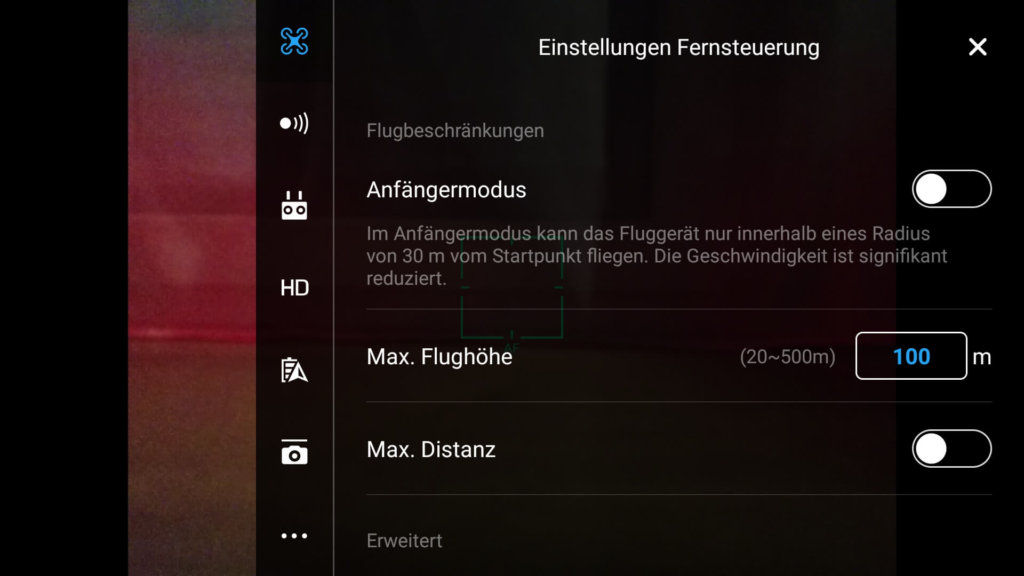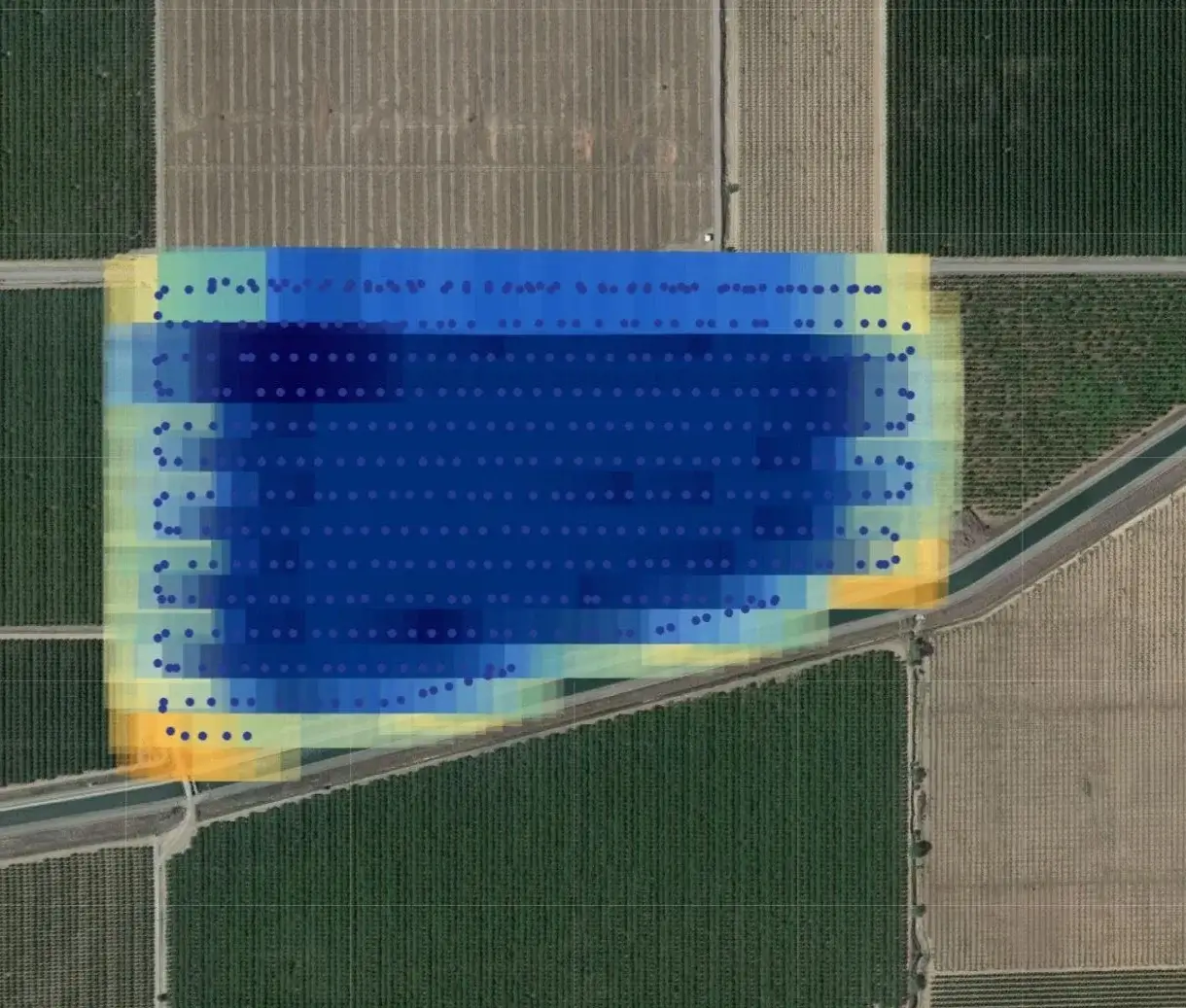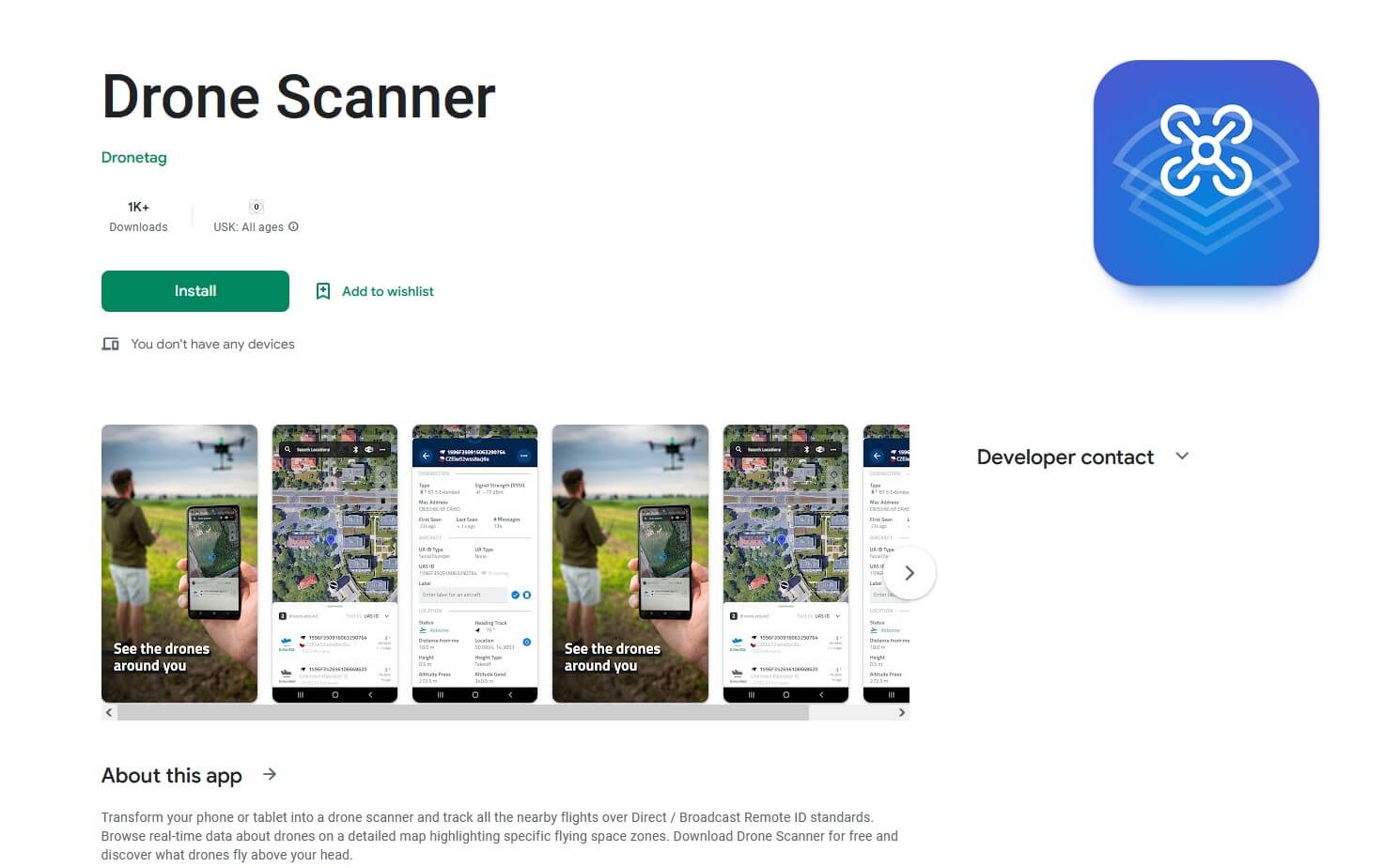In this article, we reveal whether and how the maximum flight speed of DJI drones can be adjusted.
DJI offers numerous drone models in the consumer sector. These include drones for beginners and advanced pilots. Drones such as the DJI Mini 4 Pro or the Mavic 2 series use either the DJI Fly app or the DJI Go 4 app for control.
One question we often receive is whether the maximum flight speed of these drones can be adjusted. Unfortunately, DJI does not offer a corresponding setting to precisely specify the maximum flight speed. However, you can help yourself out with an existing function. In addition, some of the QuickShot modes also offer a corresponding option for setting the speed.
Control maximum speed via flight mode
Even if the maximum flight speed cannot be set directly, all common DJI drones offer an option to control the maximum speed in at least up to 3 stages.
The keyword here is flight mode. All DJI multicopters support up to three flight modes:
- Tripod/ Cine
- Normal
- Sport
One feature of each mode is a different maximum flight speed for each drone. In tripod mode, drones fly the slowest, normal mode is the standard mode where the drones fly noticeably faster and only in sport mode can the DJI drones fly at their specified maximum speed.
How high the respective speed limits are in the different modes varies from drone to drone. The exact information can be found in the manual of the respective drone.
Changing flight mode
Since the Mavic Air 2 and the remote control (RC-N1) introduced with it, which is also used in an updated version (RC-N2 and RC-N3) in new models such as the Mini 4 Pro or the DJI Neo, DJI drones have the option of changing the current flight mode directly on the front of the remote control using a switch. In this way, it is possible to switch smoothly between modes at any time. This option is also available with the DJI Smart Controller.
Older models such as the Mavic Pro have the switch on the right-hand side of the remote control. For example, it can only switch between Normal (P mode, Positioning) and Sport (S mode). However, the Mavic Pro has an additional beginner mode in the DJI Go 4 app, in which, among other things, the maximum speed is extremely reduced.
Setting the speed in quickshot modes
Models that support quickshots, such as the Mavic Air 2 or DJI Mini 2, also offer a slider to control the speed of the drone during the quickshot, depending on the selected function.
For example, in the “Circling” QuickShot, you can set how fast the drone should fly around the marked point.
Summary
DJI drones do not offer a separate setting to set the maximum flight speed to an exact value. However, due to the different flight modes, the maximum speed can be set in up to three different levels. Some of the QuickShot modes also offer the option of setting the speed. Which drone offers which option can be easily looked up in the respective manual (see link above).
FAQ
Unfortunately, this cannot be done directly via a specific value, but can be controlled via the flight mode. More information in the article.
As a rule, there are up to three flight modes. Tripod (tripod / cine), normal, sport.
Tripod (Tripod / Cine) is the slowest.
Normal is in the middle.
Sport provides the maximum flight speed of the drone.
*The links contained in this article are so-called affiliate links. With these links DeinDrohnenpilot.de gets a commission for mediated purchases. The price does not increase for the customer.