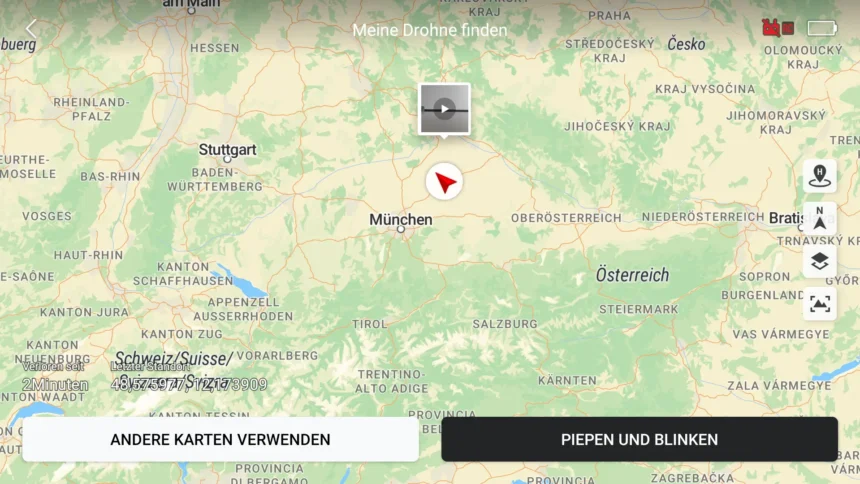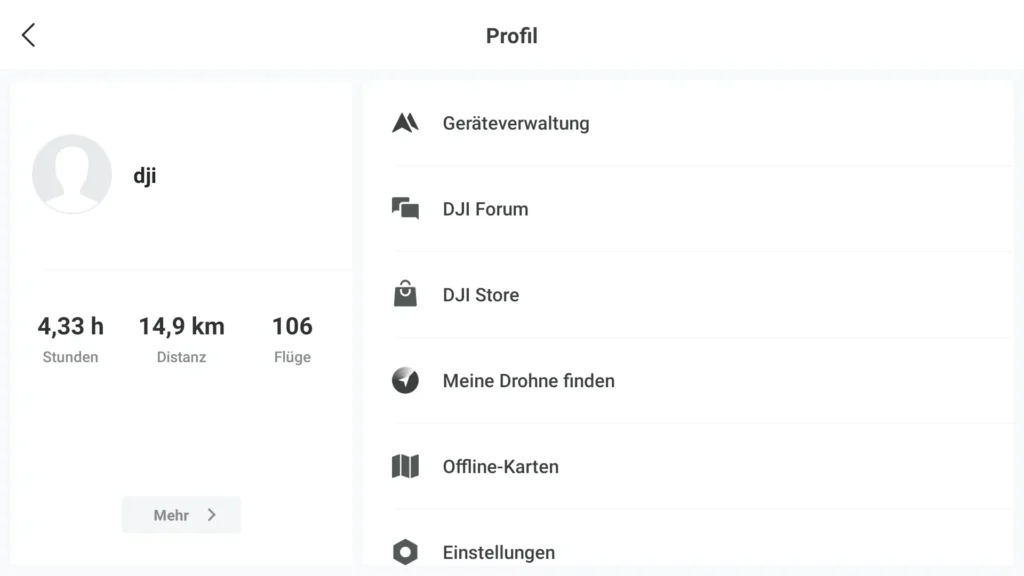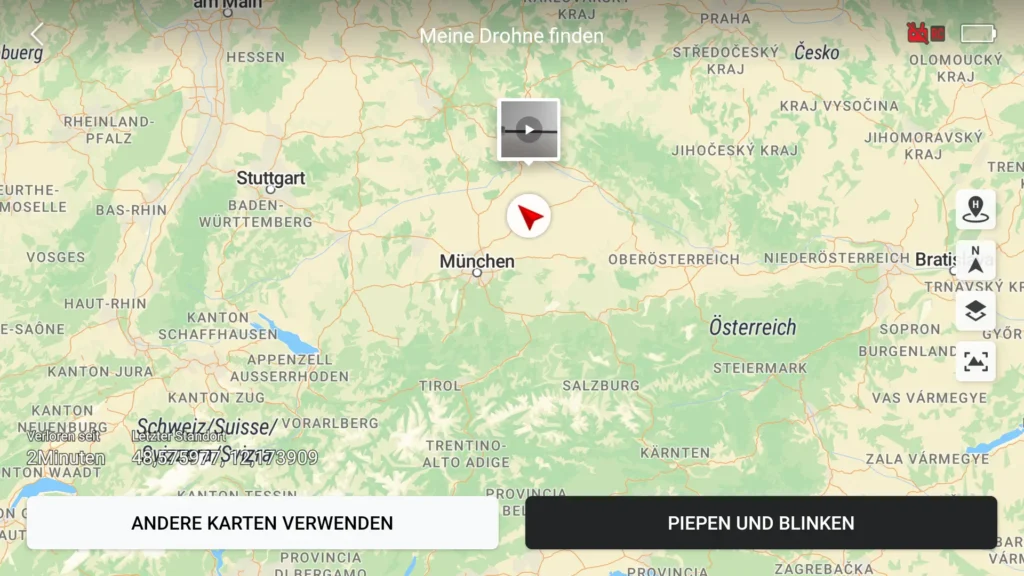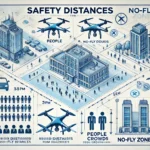With the help of theFind My Drone function, you can quickly find your DJI drone again. We’ll show you where to find the function, how to use it and what you need to bear in mind.
Find your DJI drone with Find My Drone
If you ‘ve lost your drone, there’s no need to panic. In the case of DJI drones, there is an in-house function that you can use to quickly find your drone again under certain circumstances. Without any additional accessories.
Start and use Find my drone
To use the Find My Drone function, you need to navigate to the corresponding menu in the respective app, in our example the DJI Fly app. The function is always active by default and does not need to be started separately in order to use it in the future.
You can access the menu as follows
- Home screen
- Profile
- Find my drone
A map view will then open. The last known location of your DJI drone (red arrow) and your position (blue dot) are marked here. You will also be given some options to make it easier for you to find your drone.
By clicking on the red arrow, for example, you can access the last video recording. This allows you to identify the crash site more precisely. Depending on the terrain at the crash site, it may be difficult to see the drone despite the position data.
For this purpose, there is also a function that allows you to make the drone emit sounds and flash. This allows you to locate the drone even more precisely if it has landed in tall grass, for example.
At the bottom left, you will also find information on when the drone’s last signal was sent. You can also see the GPS coordinates in text form here.
On the right-hand side you will also find some icons with which you can use the following functions (from top to bottom):
- Display the location of the aircraft or mobile device in the centre of the map
- Change the display direction of the map so that it points north or in the direction in which you are looking
- select “Standard”, “Satellite” or “Mixed” for the map display
- Check image information if the drone has been lost to determine the drone’s location
What you should know about the Find My Drone function
“Find My Drone” is used to determine the last known location of the drone. Depending on how the drone was lost, this location may be inaccurate. For example, if the drone flies away due to a loss of connection and does not send a new location in the meantime, or if the drone was stolen when switched off.
If the drone’s battery is empty, the drone is not working (e.g. due to a collision) or cannot be connected to the remote control, the drone cannot flash or beep to determine the drone’s position.
Which drones support the Find My Drone function?
The following overview is grouped by DJI app.
Fly: DJI Neo, DJI Mini 4K, DJI Avata 2, DJI Mini 4 Pro, DJI Air 3, DJI Mavic 3 Pro, DJI Mini 3, DJI Mavic 3 Classic, DJI Mavic 3, DJI Air 2S, Mavic Air 2, DJI Mini 3 Pro, DJI Mini 2/2 SE, DJI Mini SE, Mavic Mini, DJI FPV, DJI Avata
GO 4: Phantom 4 Pro/Pro V2.0 series, Mavic 2 series
Pilot 2: Matrice 300 RTK and Matrice 30 series
Pilot: Matrice 300 RTK, Mavic 2 Enterprise series, Mavic 2 Enterprise Advanced, Matrice 200 V2/Matrice 200 series, Phantom 4 RTK, Matrice 600 Pro
GS RTK: Phantom 4 RTK
GS Pro: Phantom 4 series, P4 Multispectral, Phantom 4 RTK