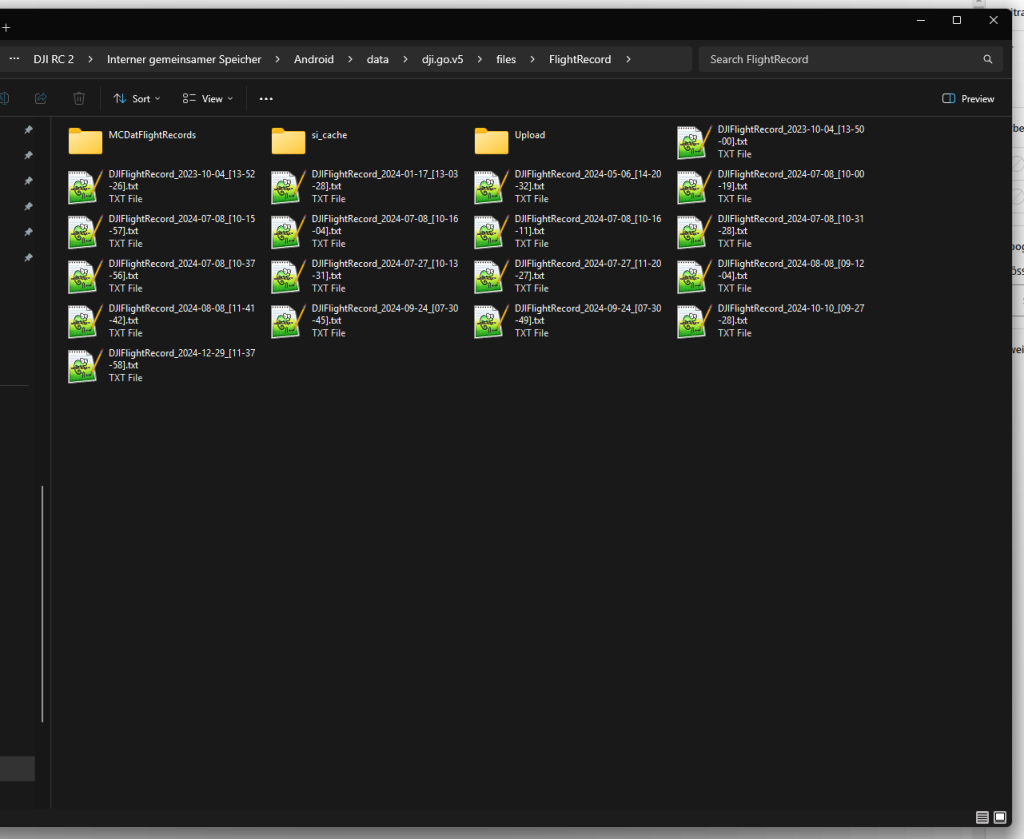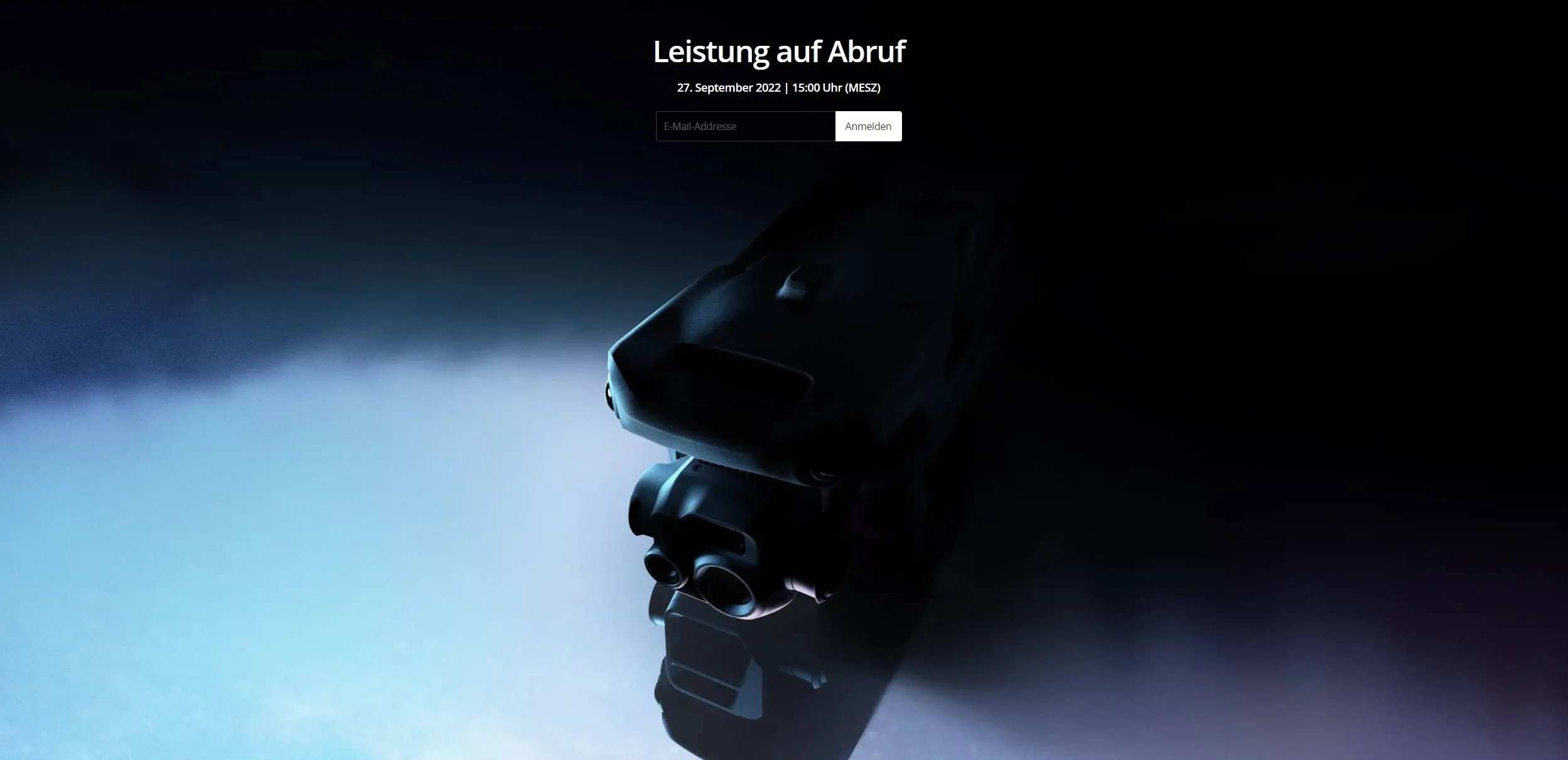In this guide, we will show you step-by-step how to export a DJI flight log file from the respective DJI app and use it further. This will provide you with very accurate data of your drone flight.
With every flight, your DJI drone automatically creates a comprehensive flight log file. This file is stored encrypted on your device (remote control with display, smartphone/tablet) and contains very accurate flight data such as the current position, the current speed, the current altitude, the battery charge, the position of the sticks on the remote control, the app version used, the current message on the display and much more. And all this at intervals of 10 milliseconds(!).
If you view your flights within the DJI app, you will only receive a fraction of the information stored in the flight log. If you want to see everything, you have to export it and open it externally. Here’s how to do it.
How to export the DJI Flight Log
The procedure for exporting DJI flight log files is basically very similar. Ultimately, it just depends on which device you need to connect.
Exporting the DJI Flight Log from the remote control (DJI RC)
To export the DJI Flight Log from a DJI remote control with display, proceed as follows.
- Start your remote control.
- Connect it to a PC, laptop or Mac using a USB-C cable.
- Open the device in the file browser.
- Navigate to the directory \Android\data\dji.go.v5\files\FlightRecord
All saved flight log files are stored here in .txt format. The file name contains the respective flight date. This allows you to copy all or only the desired flight files to your system and export the files.
Exporting a DJI flight log file from an Android smartphone or tablet
If you are using the DJI Fly app on a smartphone or tablet, proceed as follows
- Connect the switched-on smartphone to a PC, laptop or Mac.
- Open the device in the file browser.
- Navigate to the directory \Android\data\dji.go.v5\files\FlightRecord
Exporting the DJI Flight Log when using another app
If you are using a different app to control your DJI drone, the directory may be different. For the DJI Pilot app, for example, it is then …\dji.pilot\…
For third-party apps, you must contact the respective developer or simply search for the files yourself. If you would like instructions for other apps, please leave your request in the comments below 👇. We will then take care of it.
View DJI flight log file
To simply view your saved flights, you can use the display in the DJI Fly app and do not need to export the files. However, this only works on the respective device and the entries do not reveal all the files contained in the DJI flight log file. However, it is often sufficient for a quick look.
You can access the view from the start page of the DJI Fly app by tapping on Profile. In the new menu on the left, where there is already a short summary of your previous flights, select the More button. There you will find a list of your flights and can view them on a map with a tap.
If you want to get more out of your flight log and also want to view it outside of the DJI app, you need to make your exported file readable in a further step.
Open and continue using the DJI flight log file
If you try to open the exported files directly, you will notice that the content is not readable. As mentioned above, the files are stored in encrypted form. In order to decrypt them and access the content, you must first decrypt your DJI Flight Log. You can use various services to do this.
If you just want to view the content quickly, you can upload your exported flight log file to https://www.phantomhelp.com/logviewer/upload/ and have it decrypted.
Another option is our skyzr platform. Here, with a free account, you can not only decrypt your DJI flight log files and view the content, but also record the information obtained in a digital flight logbook and obtain further statistics. In addition, skyzr also provides you with a variety of other functions that will help you in your everyday life as a drone pilot. These include weather information, the management of your drones, insurance and certificates, an order brokerage service, a permit service to create applications for selected permits more quickly, various templates and other tools. You can find all the details about the functions of a skyzr account on the skyzr website.
How do you use the data?
What do you primarily use your DJI flight log files for? Do you document your flights separately in a flight logbook? Share your experiences and workflows with us in the comments. We are very curious to learn how the community deals with the additional information and what it is used for.