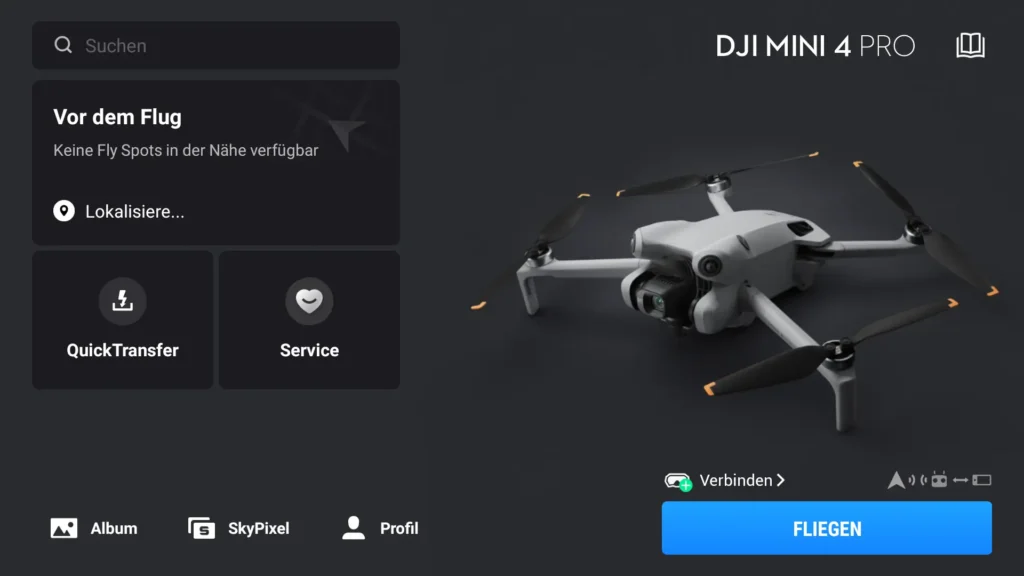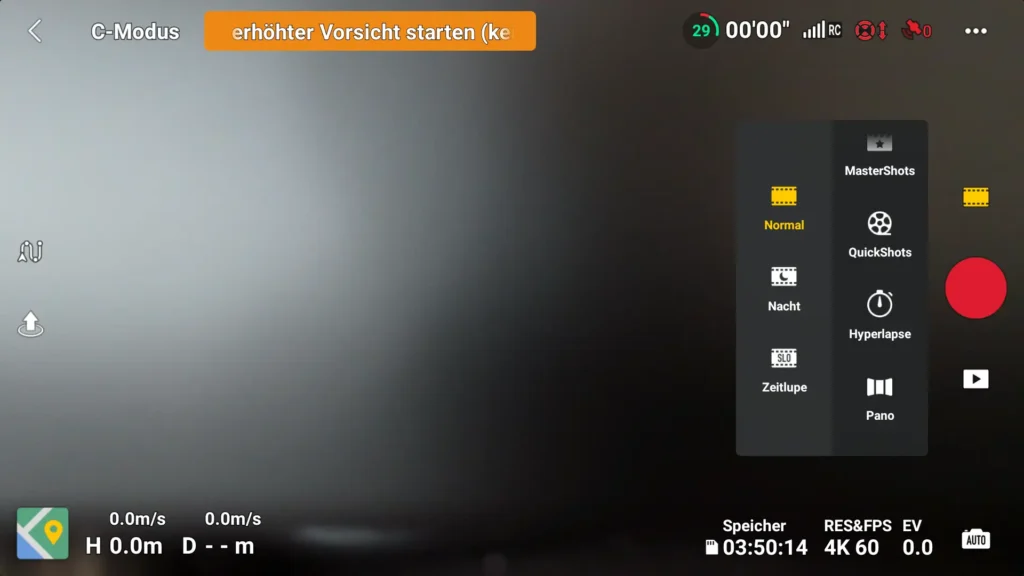In our test of the DJI Mini 4 Pro, we take a look at what the latest mini drone from DJI has to offer and how it compares to its predecessors.
In our test of the DJI Mini 4 Pro, we look at all the important areas of the drone. From a brief introduction to the most important data, the scope of delivery, the workmanship and the special features in the range of functions, to the image and video quality as well as the flight behaviour. At the end, you will have a good impression of what the Mini 4 Pro can do and whether it is worth buying compared to its predecessor models.
Note: Firmware version 01.00.0600 was used for the drone in our test. The DJI Fly app was running version 1.13.9.
UVP: 799€
- Gewicht: 249 g
- Größe: 148 × 94 × 64 mm mm( LxBxH )
- max . Flugzeit: 34 Minuten
- max . Reichweite: 20000 m
- max . Flughöhe: 4000 m
- max . Geschwindigkeit: 57,6 km/h
- Kamera - Sensor: 1/1,3 Zoll CMOS
- max . Foto - Auflösung: 8064 × 6048 Pixel
- max . Video - Auflösung: 3840×2160 Pixel
- Interner Speicher: 2GB GB
- Betriebstemperatur: -10 bis +40°C
- Features: GPS, 3-Achsen-Gimbal, GLONASS, Baidu, 4K-Auflösung, 90° schwenkbare Kamera, Hyperlapse, QuickTransfer, Panorama, ActiveTrack 360°, RTH, OcuSync 4, Spotlight, Point of Interest, QuickShots, MasterShots, Waypoints, Tempomat
- niedriges Gewicht
- kompakte Bauweise
- C0-Label
- Waypoints
- O4
- omnidirektionale Hinderniserkennung
- 4k@100fps
- ActiveTrack 360°
- DJI RC 2 Unterstützung
- Preis
- Propeller mit Schrauben befestigt
- kein Netzteil im Lieferumfang
DJI Mini 4 Pro short presentation
The DJI Mini 4 Pro is the direct successor to the Mini 3 Pro and replaced it after around 1.5 years as the latest model in the Mini series. The most important feature of the 4th generation is also the weight of <249g.
This gave it the C0 label in accordance with EU drone regulations. DJI also remains true to its design. The Mini 4 Pro looks like a mixture of the Mini 3 Pro and Air 3, and the new obstacle sensors are clearly recognisable. For the first time in the series, the Mini 4 Pro has a system that recognises obstacles in all directions. This was previously reserved for DJI’s larger models.
Thanks to these sensors, the new drone now also has APAS 5.0, which enables the drone to independently avoid obstacles in flight. This benefits the new ActiveTrack 360° in particular. This is an extension of the familiar ActiveTrack system, but allows you to define your own routes using touch gestures, which the drone then flies automatically when tracking its target.
There are also slight improvements to the camera. Although the Mini 4 Pro also uses the familiar 1/1.3″ CMOS sensor that shoots at up to 48MP, it now has a new image signal processor that allows 4K recordings to be made at up to 100fps.
Other features of the camera include HDR videos with up to 60fps as well as 10bit DLog-M recordings and, of course, the option to swivel the camera by 90° in order to take vertical shots in full resolution. These are particularly interesting for direct sharing on social media.
The Mini 4 Pro also introduces O4 (OcuSync 4) to the Mini series. The DJI Mini 4 Pro also received support for the new variants of its two well-known remote controls introduced with the Air 3: the DJI RC2 (with integrated display) and the DJI RC-N2 (standard model without display).
The waypoint function should also be emphasised. This allows routes to be defined in advance, which are then flown automatically by the Mini 4 Pro. This function is often requested by many drone pilots and is sometimes not even found in slightly more expensive drones.
Unboxing
In this test, we are focussing on the Fly More version of the Mini 4 Pro. As you know, this is equipped with extended accessories and therefore differs from the standard version of the drone in terms of the scope of delivery.
Scope of delivery of the Mini 4 Pro
The scope of delivery of the Mini 4 Pro Fly More Combo includes the following equipment:
- 1x Mini 4 Pro drone
- 1x RC 2 remote control
- 3x Mini 4 Pro Intelligent Flight Battery
- 3x Mini 4 Pro (pair)
- 18x spare propeller screws
- 1x screwdriver
- 1x Mini 4 Pro gimbal protection
- 1x Mini 4 Pro propeller holder
- 1x Quick start guide and safety guidelines
- 1x USB-C to USB-C PD cable
- 1x USB-C cable
- 1x Mini shoulder bag
- 1x DJI Mini 4 Pro/Mini 3 series two-way charging station
Design and build quality
DJI has stuck to its tried-and-tested concept for the design of the drone. The Mini 4 Pro is very reminiscent of the previous Mini models, even if it also inherits something from the design of the Air 3 thanks to the new sensors on the upper front. This results in an unmistakable look for the new model.
The drone remains true to the series in one key aspect: it is again very compact and takes up hardly any space when folded. The typical weight of <249g once again makes it a loyal travelling companion. During one of our tests, where we took the drone into the mountains of Liechtenstein, this came in very handy.
Unfortunately, the front arms have to be folded out to replace the battery, as otherwise you can’t reach the push buttons on the side of the battery. That’s a bit of an awkward solution. However, the SD card and the USB-C port are easily accessible at the back even when folded.
The workmanship is of the usual high standard, even if the drone appears very “fragile” due to its low weight, especially without the battery inserted. Nevertheless, the Mini 4 Pro does not have to be handled with kid gloves. The plastic housing makes a very solid impression.
Good to know: The propellers can also be taken from the DJI Mini 3 Pro. DJI has used the same design here.
Commissioning the DJI Mini 4 Pro
Commissioning the Mini 4 Pro is identical to other DJI drones from the consumer sector and consists of the following steps:
- Prepare the battery (charge/activate)
- Remove gimbal protection and stickers
- Fold out the propeller arms
- Install the DJI Fly app
- Prepare the remote control
- Activate DJI Mini 4 Pro
- Perform firmware update
- Start DJI Mini 4 Pro and take off
We have described the individual steps for you in detail in a separate article, which we refer you to here: Starting and setting up the DJI Mini 4 Pro – First steps guide
To summarise, it can be said that commissioning is quick and easy. As you are guided through all the steps within the DJI Fly app and also find additional help in the manual, everything should be self-explanatory.
Please note that the batteries must be fully charged before the first flight, as this is how they are activated! In addition, the latest firmware should be installed as a matter of urgency, otherwise some of the drone’s functions may be missing. Therefore, the drone should not simply be taken unpacked to the location for the first flight.
Control of the Mini 4 Pro
In our test, we refer to the control of the Mini 4 Pro using the DJI RC 2 remote control with integrated display. Alternatively, the drone is also available with the classic remote control without display. In this case, you must use a smartphone with the DJI Fly app installed.
DJI RC 2 remote control
The RC2 remote control is a real joy. We find it a great relief that a separate smartphone is not required to control the drone. This not only saves time when setting up the drone, but also simply provides a better live image, depending on your smartphone.
The remote control has the usual buttons for quick access to the C, N and S flight modes, an RTH button, a button for starting and stopping a video, another for taking a photo and two C buttons that can be assigned their own functions. The control sticks can be conveniently stored on the back of the remote control, making it easier to transport.
During our test, we never had any problems with the remote control. It sits comfortably in the hand, has a high-quality finish and enables precise control of the drone. The design has proven itself over the years. We were also impressed by the O4 video transmission system, which provides a stable, fast and reliable 1080p live image on the remote control. Even in bright sunlight, the display was easy to read thanks to its high brightness.
DJI Fly App
The DJI Fly app is required to control the Mini 4 Pro. This is already pre-installed on the RC 2 remote control and is kept up to date by updating the controller firmware.
Smartphone users can find the app for iOS in the Apple App Store. Android users must download the app directly from the DJI website, as it has not been available in Google’s Play Store for some time.
💡 Tip: For comprehensive help on using the DJI Fly app, we recommend our DJI Fly App Guide.
Flight behaviour of the DJI Mini 4 Pro in the test
During our test flights in the beautiful mountain landscape of Liechtenstein (thanks to our colleagues from Tripination for the joint trip), we had very good weather conditions. The sun was shining, the wind was only blowing moderately and the temperature was between 25°C and 28°C.
The drone was very stable in the air, the controls were precise and there were no problems flying the drone. Even when stronger winds arose for a short time, the Mini 4 Pro kept up very well and was able to maintain its position without active manual counter-steering.
Flight and recording modes of the DJI Mini 4 Pro in the test
At one of the summits, we took the opportunity to try out the drone’s various flight and recording modes. These included:
- Flight in C, N and S mode
- FocusTrack
- MasterShots
- QuickShots
- Waypoints
We will not go into how the different recording modes work, as this is already explained very well on the official DJI website.
Flight in C, N and S mode
These flight modes are already familiar from almost all other DJI drones and also work smoothly with the Mini 4 Pro. The maximum speed of the drone can be quickly adjusted by simply switching over on the remote control, allowing you to realise flights and recordings with different dynamics.
FocusTrack
FocusTrack, especially the ActiveTrack 360° mode, is particularly interesting with the Mini 4 Pro due to the new obstacle sensors. This allows the drone to automatically avoid obstacles in all directions when tracking the target. This worked extremely well in our tests. The Mini 4 Pro recognised the obstacles, avoided them and followed us as desired. Even if it was sometimes close, we rate the obstacle detection as reliable.
One point that we did notice: depending on the environment, in our case a short stretch of forest with lots of branches hanging from the edge and above, the sometimes somewhat late recognition of obstacles and the abrupt swerving can lead to somewhat unsteady camera movement. In general, however, we would not see this as a major point of criticism, but you should bear this point in mind if, for example, you are reliant on fast yet very smooth shots in this mode. In this case, it certainly helps to adjust the route a little and reduce the speed if necessary.
The special feature of ActiceTrack 360° compared to ActiveTrack 5.0 is the ability to switch between several positions around the object with a dynamic trajectory while tracking it. This is done using a rotary wheel with two circles at the bottom left of the remote control screen. At the time of testing, this feature is only available on the Mini 4 Pro and the DJI Air 3 and can therefore be considered a special feature of the drone.
This option also works very well and offers more freedom when recording. Depending on the environment and obstacles, the drone can of course reach its limits.
MasterShots and QuickShots
The recording modes that can be executed at the touch of a button, in which the Mini 4 Pro flies and films a predefined route, also have nothing but positive things to say so far. Not only beginners will be delighted with the smooth and beautifully staged shots. Thanks to the new obstacle sensors, the Mini 4 Pro is of course also one step ahead of its predecessor models in this area and ensures greater safety.
However, in around 10 QuickShot tests, we twice had the problem that our previously marked target (ourselves) moved out of the drone’s focus and the recording was cancelled. The exact reason for this is unclear, but could be related to the fact that we were standing at the summit cross and were partially obscured by the summit cross in the meantime, which the Mini 4 Pro was unable to process.
Otherwise, all modes worked reliably and delivered the desired results.
Waypoints
Another highlight and a possible reason to buy is the option to create waypoints for the Mini 4 Pro, which the drone then flies over independently, taking pictures at predefined points or keeping certain objects in focus. This function was previously only available on the larger DJI models and opens up unimagined new possibilities for the Mini 4 Pro. And best of all: it simply works well!
During our test of the Mini 4 Pro, the drone flew exactly as specified and took the desired shots. To find the fly in the ointment: Unfortunately, flight planning is only possible within the DJI Fly app when the drone is switched on. So you can’t plan a route in advance on your PC or laptop, drive to the flight location and let the drone do the work. But DJI must be able to afford a difference to larger and more expensive models. In any case, we are delighted with the new possibilities.
💡 Tip: Be sure to check the camera settings when changing shooting modes! The best possible resolution or the highest frame rate is not always selected. It’s annoying if you only realise this when you get home to view the footage and have only recorded 1080p footage instead of the desired 4K video.
Flight duration
So what does the flight time look like in practice with all these flights and recordings? DJI itself advertises a maximum flight time of 34 minutes for the Mini 4 Pro. Of course, this will never be achieved in reality. In our tests, we averaged around 20 minutes ( /-). A value that is perfectly acceptable in the world of mini drones. Factors such as the type of shot and the surroundings with the corresponding weather conditions play an important role here. For example, we achieve lower flight times at the summit at an altitude of around 2000 metres, as the air pressure is lower and the motors therefore have to work harder.
Flight altitude and flight range
For legal reasons, we did not test the maximum flight altitude and range of the drone. As we were flying in the Open category, we always had to have visual contact with the drone. With a drone the size of the Mini 4 Pro, this is hardly possible from a certain distance. This limit is well below the maximum values specified by the manufacturer.
Camera
The Mini 4 Pro technically offers a slightly better camera than the DJI Mini 3 Pro. Even if there is a great similarity on the data sheet, there are some differences in detail that lead to better shots in practice.
As mentioned above, the DJI Mini 4 Pro has a camera with a 1/1.3-inch sensor that is capable of recording videos in 4K (3840×2160px) at up to 100 fps (in 1080p even at up to 200 fps). Another new feature for the Mini series is the ability to record 4K HDR videos at 60 fps.
It is also possible to swivel the camera by 90° so that vertical recordings can be made in full resolution. This function is particularly suitable for recordings for social media. Otherwise, the image material would have to be cropped, which could result in details being lost. The camera can be swivelled at the touch of a button, making it quick and easy to use.
With DJI, it is almost superfluous to mention that the Mini 4 Pro’s camera is also stabilised by a 3-axis gimbal, which always did an excellent job in our tests and ensured a stable image.
Compared to its predecessor, the Mini 4 Pro scores points with a night mode, which ensures that videos deliver more detail in very low light. This is achieved, among other things, by a very high ISO setting of up to 12800. In our tests, we were quite satisfied with the results, even if there is still room for improvement. You simply must never forget the weight class in which the Mini 4 Pro plays.
Another contribution to the potentially better image quality is the new 10-bit D-Log M and HLG colour profile for the Mini series. These enable a higher dynamic range and therefore more leeway in post-processing. With the right expertise, the results can look even better than with the previous model.
Photo and video quality
Considering the small size of the DJI Mini 4 Pro, it is impressive what the drone achieves in terms of recording quality. Compared to more expensive models with multiple lenses and better technical specifications, the DJI Mini 4 Pro naturally comes out on top. However, these models are significantly larger, heavier and more expensive.
With the improvements to the Mini 4 Pro, DJI has not primarily focussed on the camera, but on an overall package that is more than convincing, even if the pure image quality does not show any major differences at first glance.
Below we show some unprocessed sample shots from the DJI Mini 4 Pro to give you an impression of the image quality.
Note: We will add images of the different shooting modes and from other flying areas at a later date.
This is how big the Mini 4 Pro shots are
| DJI Mini 4 Pro (Videobitrate: 150 MBit/s) | Aufnahmeart | Auflösung | FPS | Einstellungen | Format | Codec | Dauer | Speicherplatz (gerundet) |
|---|---|---|---|---|---|---|---|---|
| Video (normal) | 4k | 30 | Normal, H.265 | MP4 | H.265 | 60s | 670MB | |
| Video (normal) | 4k | 60 | Normal, H.265 | MP4 | H.265 | 60s | 977MB | |
| Video (Nacht) | 4k | 30 | Normal, H.265 | MP4 | H.265 | 60s | 670MB | |
| Video (Zeitlupe) | 1080p | 200 | Normal, H.265 | MP4 | H.265 | 60s | 1,1GB | |
| Video (Hyperlapse) | 4k | 25 | Intervall: 2s, Länge: 5s | MP4 | – | Aufnahme: 60s Ergebnis: 1s | 24MB (Video) 5MB (pro Foto) |
Technical features
We were also particularly impressed by the following additional features of the Mini 4 Pro in the test and would like to see these as standard for future drones.
- Vision Assist
With this function, the two sensors on the upper front side for obstacle detection are used as an additional camera to be able to see what is happening behind the drone via an additional image in the DJI Fly app, while the main image continues to be displayed. Super practical! This gives you a better feel for the distance between the drone and nearby objects. - Advanced RTH
With the improved return-to-home function, the drone can not only avoid obstacles when automatically returning to the starting point and thus plan a better route, but also displays this as an AR feature in the live image, giving you a better feel for exactly how the drone will fly back. Previously, it was blind faith when you pressed the RTH button. Now you can be even more certain that the drone will find its way. In our tests, this worked without any problems. But again, depending on the environment, it may work better or worse.
What did not work (well) in the DJI Mini 4 Pro test?
One hurdle we encountered during our test was the QuickTransfer function, which allows you to transfer images from the drone directly to your smartphone. Unfortunately, this did not work with a Pixel 5 test device. The drone was displayed in the DJI Fly app, but the connection for the transfer failed again and again. With an iPhone 13 as a replacement device, it worked without any problems. We have not yet been able to conclusively clarify whether the error was due to our Pixel 5 or the DJI Fly app. As soon as we have tried out more test devices, we will provide an update here.
What didn’t make it into the DJI Mini 4 Pro test?
We have not yet been able to test some of the functions, or there are still no clear images here. However, we will try to make up for this during the next test flights and include them in the test. These include
- Timelapse recordings
- Automatic mode from ActiveTrack
- Editing the videos with the DJI LightCut app
- More sample recordings (especially for ActiveTrack)
☝️Dich are you interested in other aspects of the drone or would you like more information or special tests on a particular point? Then get in touch below the post in the forum and let us know! We will try to fulfil your wishes as soon as possible.
Overview: Technical data of the Mini 4 Pro
| Fluggerät DJI Mini 4 Pro | |
|---|---|
| Abfluggewicht | <249g |
| Max. Flugzeit | ca. 34 Minuten (mit Intelligent Flight Battery) |
| Betriebstemperatur | -10° – +40°C |
| Betriebsfrequenz | 2,4000 bis 2,4835 GHz 5,170 bis 5,250 GHz 5,725 bis 5,850 GHz |
| Kamera | |
| Sensor | 1/1,3 Zoll CMOS, effektive Pixel: 48 MP |
| Objektiv | Sichtfeld: 82,1° Äquivalente Brennweite: 24 mm Blende: f/1,7 Fokus: 1 m bis ∞ |
| ISO-Bereich | Video Normal und Zeitlupe: 100 bis 6.400 (Normal) 100 bis 1.600 (D-Log M) 100-1.600 (HLG) Nacht: 100 bis 12.800 (Normal) Foto 12 MP: 100-6400 48 MP: 100-3200 |
| Belichtungszeit | 12 MP Foto: 1/16000 bis 2 Sek. (2,5 bis 8 Sek. für simulierte Langzeitbelichtung) 48 MP Foto: 1/8.000 bis 2 Sek. |
| max. Bildauflösung | 8064 × 6048 |
| Videoauflösung | H.264/H.265 4K: 3840×2160 bei 24/25/30/48/50/60/100*fps FHD: 1920×1080 bei 24/25/30/48/50/60/100*/200*fps |
| Video-Bitrate | H.264/H.265: 150 MBit/s |
| Video-Format | MP4 (MPEG-4 AVC/H.264, HEVC/H.265) |
| Interner Speicher | 2GB |
| Akku (Intelligent Flight Battery) | |
| Kapazität | 2.590 mAh |
| Gewicht | 77,9g |
| Spannung | 7,32 V |
| Typ | Li-Ion |
| Energie | 18,96 Wh |
| Ladetemperaturbereich | 5° – +40° C |
| Ladezeit | Intelligent Flight Battery: 70 Minuten (mit dem DJI 30W USB-C Ladegerät und Akku im Fluggerät) 58 Minuten (mit dem DJI 30W USB-C Ladegerät und Akku in der Zweiwege-Ladestation) |
| Fernsteuerung (RC-N2) | |
| Videoübertragungssystem | DJI O4 |
| Betriebstemperatur | -10 °C – +40 °C |
| Strahlungsleistung (EIRP) | 2,4 GHz: < 33 dBm (FCC) < 20 dBm (CE/SRRC/MIC) 5,1 GHz: < 23 dBm (CE) 5,8 GHz: < 33 dBm (FCC) < 14 dBm (CE) < 30 dBm (SRRC) |
| Max. Abmessungen des Mobilgerätes | 180 × 86 × 10 mm (L×B×H) |
Price and availability of the DJI Mini 4 Pro
As the DJI Mini 4 Pro has been on the market for a while now, there are many other retailers besides the official DJI Store that offer the drone in different versions. The prices can vary slightly, but are typically quite stable for DJI – apart from discount campaigns.
The RRP for the Mini 4 Pro with RC-N2 remote control is €799, for the version with RC 2 remote control €999 and for the Fly More Combo (RC 2) €1129.
- Unter 249g, kein Drohnenführerschein erforderlich[1] – Leicht, konform mit den C0-Vorschriften, in den meisten Ländern ist kein Drohnenführerschein erforderlich; Genieße den Spaß am Fliegen ohne mühsames Antragsverfahren und Wartezeit
Conclusion on the test of the DJI Mini 4 Pro
What can we say in conclusion after our test of the DJI Mini 4 Pro? For us, the latest Mini drone is once again the best. DJI has once again managed to get even more into the weight of less than 249g than before. What the small drone can do is more than amazing. For us, the Mini 4 Pro is therefore a clear buy recommendation when it comes to a small, lightweight drone that should still be able to deliver very good shots and provide useful functions such as omnidirectional obstacle detection or waypoints. However, if you can do without the Mini 4 exclusive functions, you can still opt for the predecessor model Mini 3 Pro in summer 2024. Here you can get similarly good recordings at a price that is around €200 cheaper (depending on the version).
If you already own a Mini 3 Pro, you will have to decide for yourself whether an upgrade is worthwhile. If you want significantly better image quality, you should go for the next larger model, the DJI Air 3. If you don’t need the new functions of the Mini 4 Pro, you can stick with its predecessor. If you want the best drone in the <249g weight class, there is no way around the Mini 4 Pro.
Letzte Aktualisierung am 2025-04-16 / Affiliate Links / Bilder von der Amazon Product Advertising API