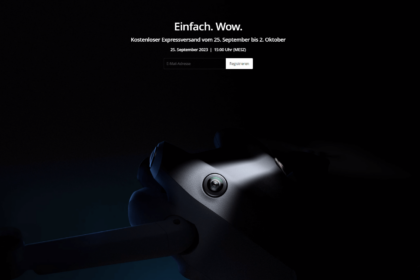To maximise the full potential of your DJI Mini 4 Pro, we have put together the best 10 tips and tricks for you. Whether you want to take breathtaking aerial shots or improve your flying skills, here you will find valuable tips for your DJI Mini 4 Pro.
Tip 1: Carry out regular firmware updates
Yes, it starts out pretty boring at first glance. But always keep your drone and the DJI Fly app up to date. Firmware updates often offer important improvements in functionality and safety. Especially if you have just received your drone, it is important to update the firmware to the latest version in order to be able to use the full range of functions of the drone! You can find instructions on how to do this in the following article: Updating the DJI Mini 4 Pro firmware
🤩 Have you just unpacked your Mini 4 Pro? Then take a look at our article Starting and setting up the DJI Mini 4 Pro – Getting started guide.
Tip 2: Expand your knowledge with tutorials
Take advantage of the numerous tutorials and online courses offered by DJI and other experts. This will help you realise the full potential of your drone. A good place to start: the official manual. This may not sound exciting at first glance, but the manual will tell you a lot about your drone. You will discover functions that you would never have thought of. You will also understand it better and learn how to use it.
Tip 3: Use intelligent flight modes
Use the intelligent flight modes such as “QuickShots”, “MasterShots” etc. With these modes, you can effortlessly take impressive shots and gain a sense of achievement right from the start. This way, you will also immediately see what the drone is capable of.
Tip 4: Calibrate your gimbal
Calibrate the gimbal regularly to ensure that your recordings are stable and smooth. This is particularly important after you have transported the drone. Because often you don’t even realise that the footage is slightly skewed. This is particularly annoying if you don’t want to edit the footage afterwards. So check the menu often and calibrate your gimbal, it only takes a few moments.
Tip 5: Check the recording settings
Each type of recording has its own setting options. Before you try out a new type of recording, check the settings first. For example, the best resolution is not always preset. It would be annoying if you took the shot of your life and only realised afterwards that you had selected a resolution that was too low.
Tip 6: Experiment with manual camera settings
In addition to the previous tip: experiment with manual camera settings such as ISO, shutter speed and white balance to improve the image quality and creativity of your shots. Even if it is enough to use the basic configuration and automatic settings to start with, you will realise over time how much creative freedom you gain by using manual settings.
Tip 7: Proper flight preparation
A general tip that doesn’t just apply to the DJI Mini 4 Pro. Before every flight, check the weather conditions, the battery charge status and the condition of the propellers. Good preparation prevents potential problems during the flight. This also includes knowing the legal regulations at the flight location. Even if it is tempting to just fly wherever you want: don’t! Use the various map tools and look for a spot where you can fly legally and undisturbed. This will also save you potential fines and help us all.
Tip 8: Use a memory card
Even though the DJI Mini 4 Pro comes with internal memory, you should always use a memory card. The internal memory of just 2GB may be sufficient for the first test flights. In the long run, however, there will not be enough space for your recordings. With an additional memory card, you can buy a lot of freedom for a small amount of money. We have summarised everything you need to know in the article DJI Mini 4 Pro – the best memory cards.
Tip 9: More batteries = more fun
Even if the advertised maximum flight time of the Mini 4 Pro of 34 minutes sounds great, you should definitely buy more than one battery. This is because the drone only achieves this value under laboratory conditions. This means that in practice you will have to make do with 20-25. In the long run, that’s a pretty short flying experience. Especially if you choose beautiful spots in the distance. With additional batteries, you are flexible, can stay in the air longer and are generally more relaxed when travelling.
Tip 10: Use the DJI flight simulator
The DJI flight simulator is a free software programme that allows you to practice flying drones virtually. There’s nothing like real drone flights, but if the weather doesn’t play along or other reasons prevent you from going out with your drone, you can easily and simply carry out flight exercises this way to get a better feel for your drone and different flight manoeuvres.
Summary
With these 10 tips and tricks for the DJI Mini 4 Pro, you’ll be well equipped to utilise the full potential of your drone. From regular updates, to using smart flight modes, to maintaining flight safety, these tips will help you optimise your flying experience and capture amazing footage. Whether you’re a beginner or an experienced drone pilot, with this knowledge you can take to the skies safely and professionally. Have fun flying!
🗨️ Do you have any other tips for the DJI Mini 4 Pro? Then share them with our community! Simply use the link below to our forum and exchange ideas with like-minded people. We look forward to every contribution ♥️