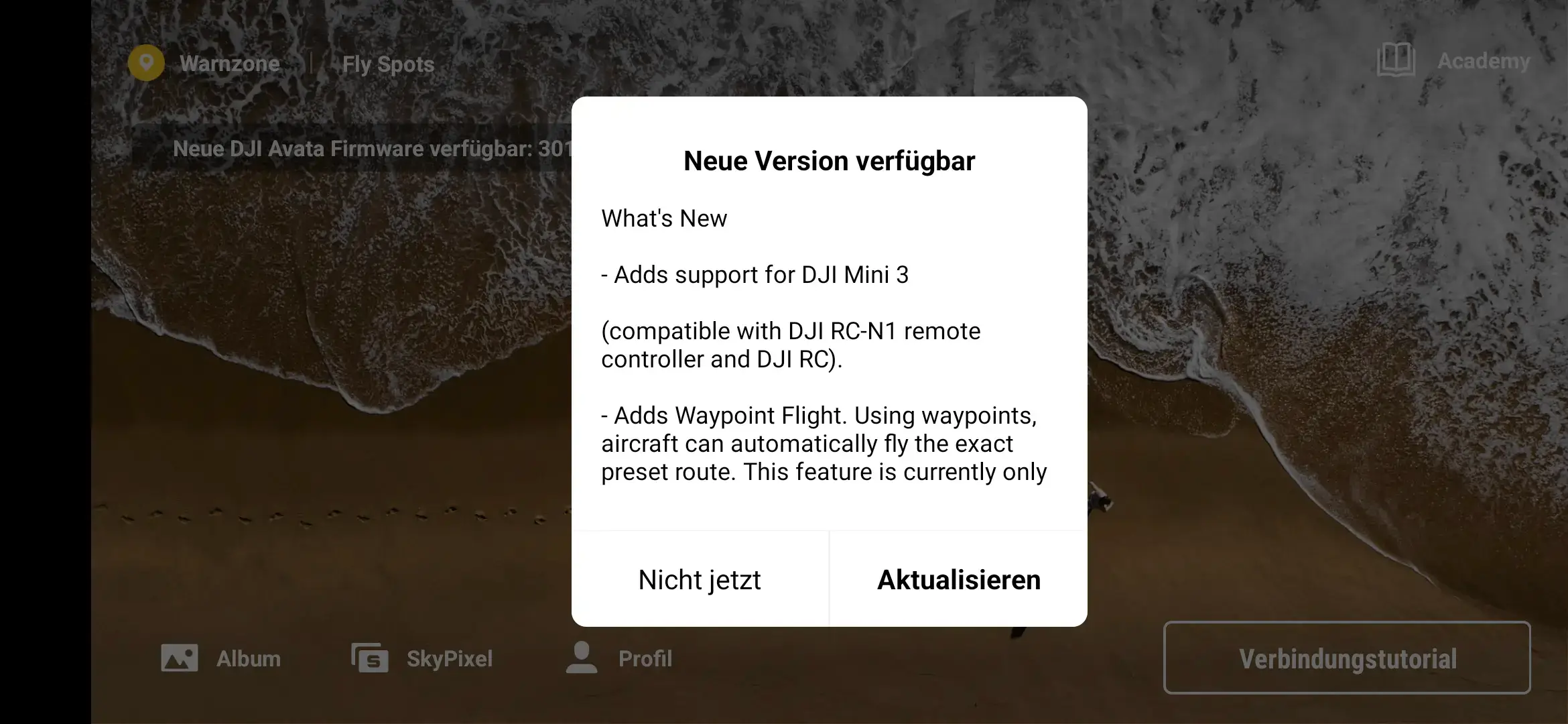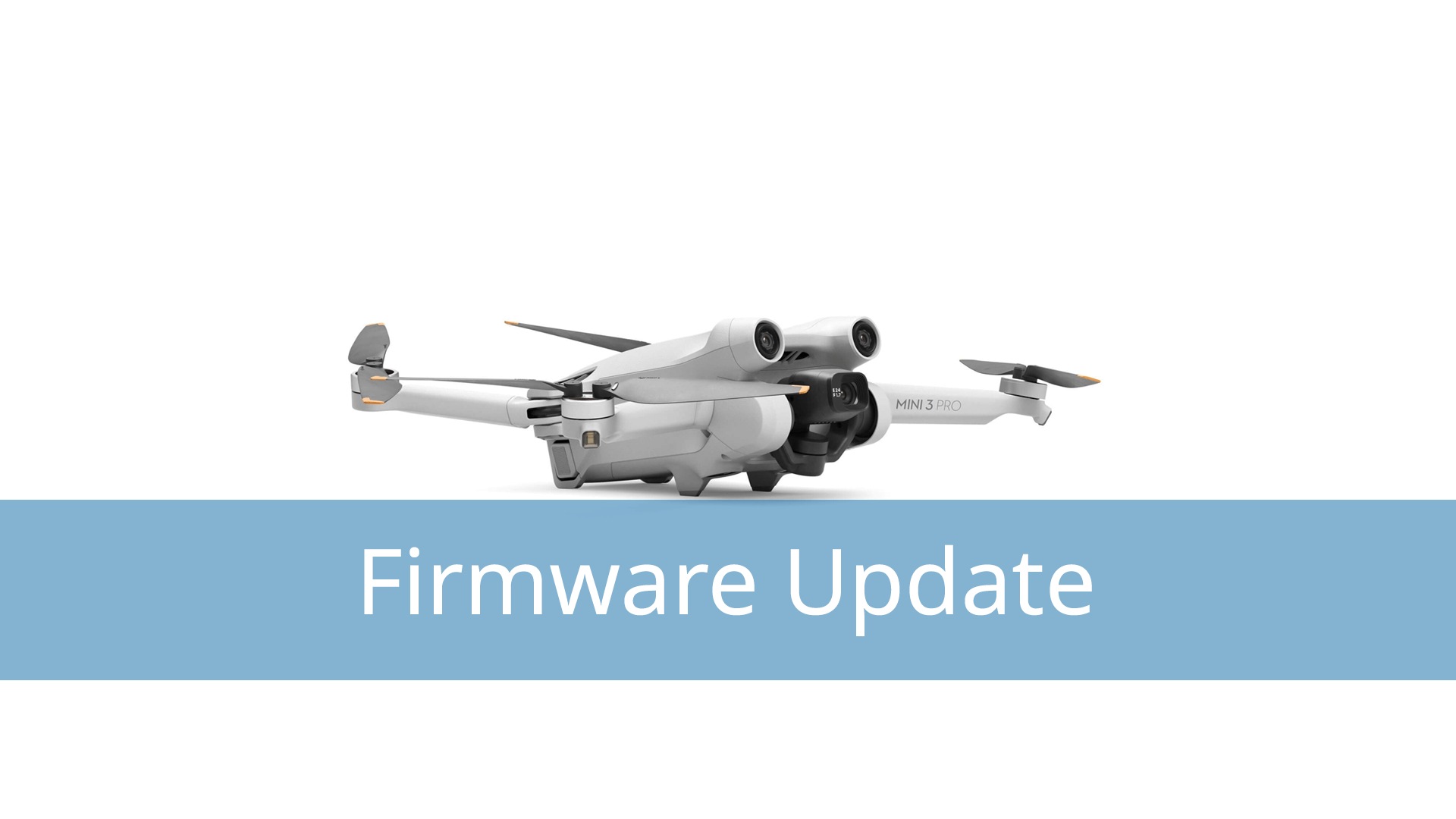With the new Mavic Air 2 firmware update 01.01.1300 DJI fixes a serious bug that could occur in the previous version. What’s behind it you can read in this article.
The latest Mavic Air 2 firmware update to v01.01.1200 from December 22 caused a serious error for some users. The update failed for some users and caused the Mavic Air 2 to not start and be used.
Until now, there was no remedy for this. Now DJI is finally doing something about it. The new firmware with the version number 01.01.1300 fixes this error and ensures that you can take off with your DJI Mavic Air 2 again. There are a few points to keep in mind.
Make Mavic Air 2 ready for takeoff again with update 01.01.1300
To get your out-of-service Mavic Air 2 ready to go again, you should proceed as follows.
Launch your DJI Fly app as usual and wait for the Mavic Air 2 firmware update notice. Perform the update as usual.
If this way does not work and the update fails again, you can use the DJI Assistant 2 software for PC or Mac.
We have already described the procedure for both methods step-by-step in the article Performing a DJI Mavic Air 2 Firmware Update.
If this is not successful, DJI has published a small tool especially for the current Mavic Air 2 startup problem.
DJI Upgrade Tool
The DJI Upgrade Tool offered by a DJI Admin in the forum is intended for emergency use and should only be used if the update to 01.01.1300 should fail via the two ways described above.
You can find the download at the link below. But attention, we do not take any responsibility for the tool! https://pan-sec.djicorp.com/s/WMWTK94NEpgKQJH
With the tool you then proceed as follows:
- Use a Windows computer to download the tool. Since there is only one .exe file so far, Mac OS is currently not served.
- After turning on the drone (without turning on the remote!), wait about one minute before connecting the drone to the PC via USB cable.
- Then run the upgrade_tool.exe. A console window will open, which will close by itself.
- Now you can use the DJI Assistant 2 (Consumer Drones Series) to update the firmware of the Mavic Air 2 to V01.01.1300.
What the tool does exactly is not known. Most likely, it resets the firmware of the DJI Mavic Air 2 to bypass the previously occurring error during the update process.
If the update with the DJI Asisstant 2 fails after using the DJI Upgrade Tool, the way via the DJI Fly App can help, as some forum users report.
If you have any further problems, you should contact DJI directly in the corresponding forum thread or ask for help in our forum.
- 48 Megapixel
- 4K-Videoauflösung
- 34 Minuten Flugzeit
- Sofort lieferbar
- kostenloser Versand
Overview of the update to v01.01.1300
- Date: 2023.01.13
- Aircraft Firmware: V01.01.13.00
- RC-N1 Remote Controller: V04.11.02.00
- DJI RC Pro Remote Controller: V01.01.00.72
- DJI Fly App iOS: v1.9.0
- DJI Fly App Android: v1.9.0
Patch notes of the firmware update to v01.01.1300
- Optimized user experience, and improved overall software stability.
*The links contained in this article are so-called affiliate links. With these links DeinDrohnenpilot.de gets a commission for mediated purchases. The price does not increase for the customer.
Letzte Aktualisierung am 2025-04-18 / Affiliate Links / Bilder von der Amazon Product Advertising API