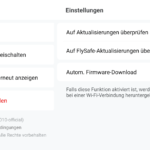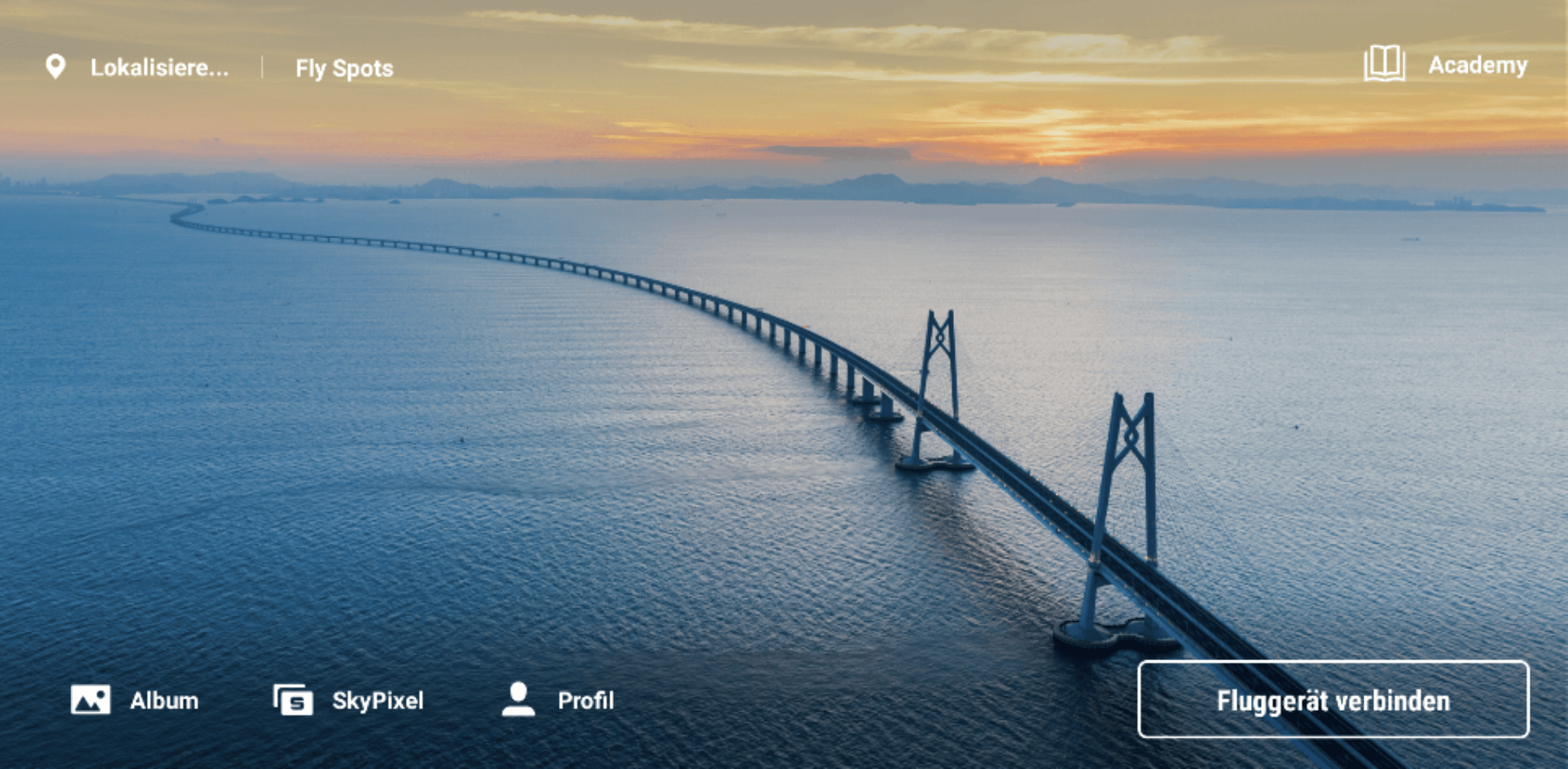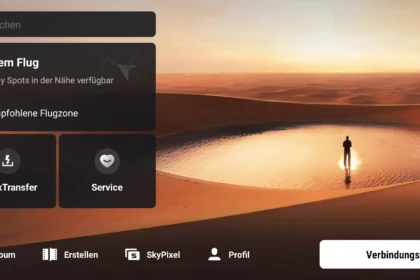Every now and then, you may encounter problems with the DJI Fly app – both on Android and iOS. The following tips can help you fix errors, crashes and problems with the DJI Fly app.
Problems, errors and crashes with the DJI Fly app are particularly annoying. Because the app is urgently needed to control many DJI drones. However, every now and then errors and crashes can occur and prevent the app or the drone from starting. What can you do if the DJI Fly app no longer works? We show you the most common solutions.
Are you having problems with the DJI Go 4 app? Then our article How to fix DJI Go 4 App Crashes [Android / iOS] will help you.
Update 13.08.2022: Currently, there are more posts about problems with the DJI Fly app in the official DJI forum. Help seems to be available there with a new version of the Fly App that is not yet available to the public. Information and links can be found in this DJI thread. A new official version should be available in the coming days.
Is your smartphone compatible with the app?
It is important to first check if your smartphone is compatible with the app. You can find an official list on the DJI website.
Install latest version
Most bugs with the DJI Fly app can be fixed with the latest version of the app. So check regularly if there is a newer version available. It is important to note that there are no current versions of the DJI Fly app available in the official Play Store for Android! The download of a current version must always be done via the DJI website. Afterwards, the app automatically checks for a new version at startup and offers it as an update. For detailed instructions, please refer to our article DJI Fly App – Performing an In-App Update [Instructions].
On iOS, you can still access the latest version from the AppStore (DJI Fly App).
Reinstall DJI Fly App
Do you already have the latest version of the DJI Fly app installed? Then it often helps to reinstall the app. So uninstall the current version and download the app again as described above. Reinstall the app and check if everything works again.
Reboot smartphone
Sometimes it is enough to simply restart your smartphone. Sometimes a combination of uninstalling the DJI Fly app, restarting the smartphone and reinstalling it is also helpful.
Contact DJI Support
If the above suggested solutions don’t work, you should contact DJI support. The best way to do this is via the official forum.
DJI Fly App Errors, Crashes and Problems FAQ
If you have problems with the DJI Fly app, you should first check if you have installed the latest version. On Android, you have to download it from the official DJi website. Further solutions can be found directly in the article.
For Android, you can download the latest version directly from the DJI website. For iOS, you can download it from the App Store. Links to this can be found in the article.
You can find a list of compatible devices directly on the DJI website. Links to them can be found in the article.
*The links contained in this article are so-called affiliate links. With these links DeinDrohnenpilot.de gets a commission for mediated purchases. The price does not increase for the customer.