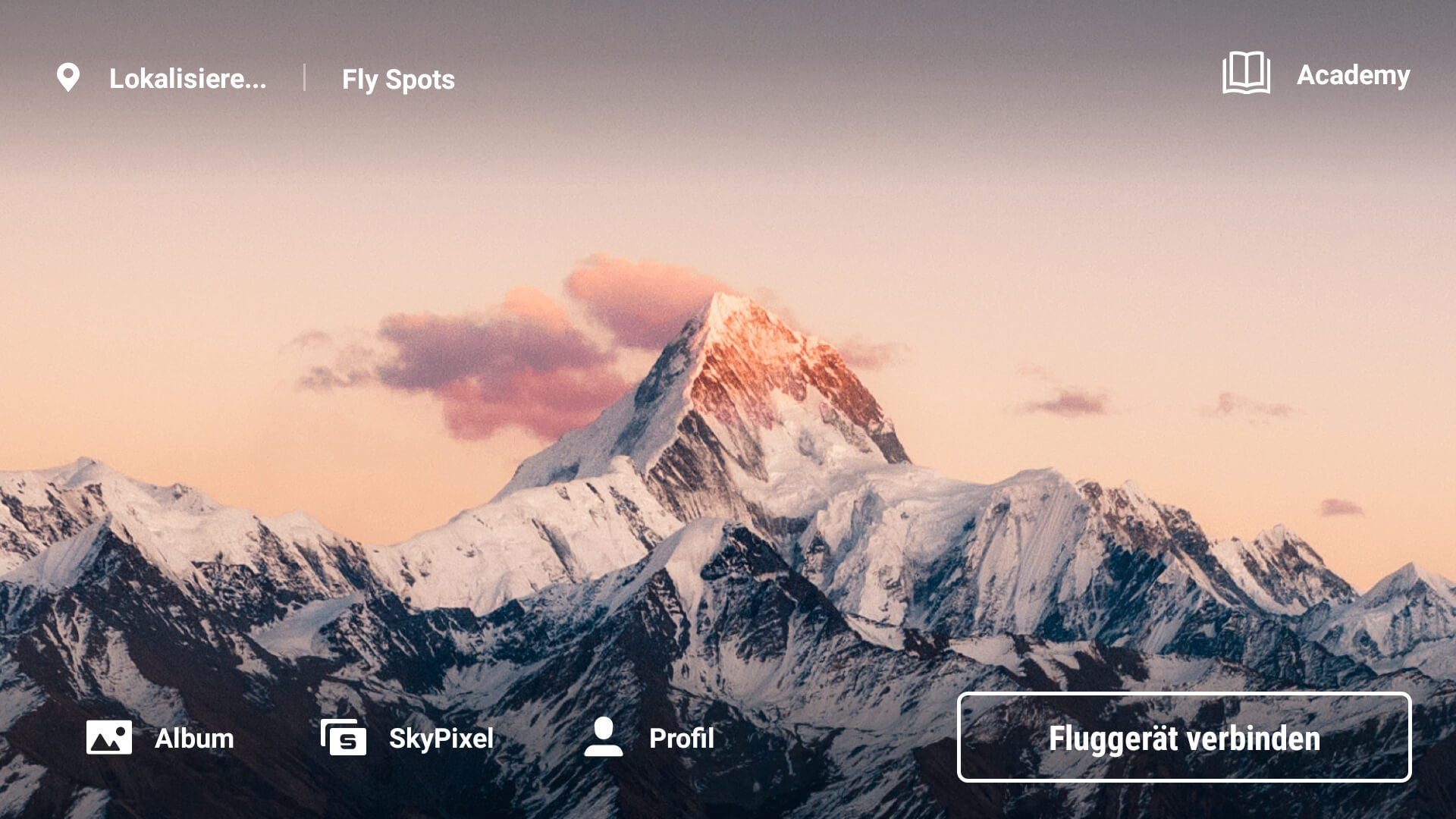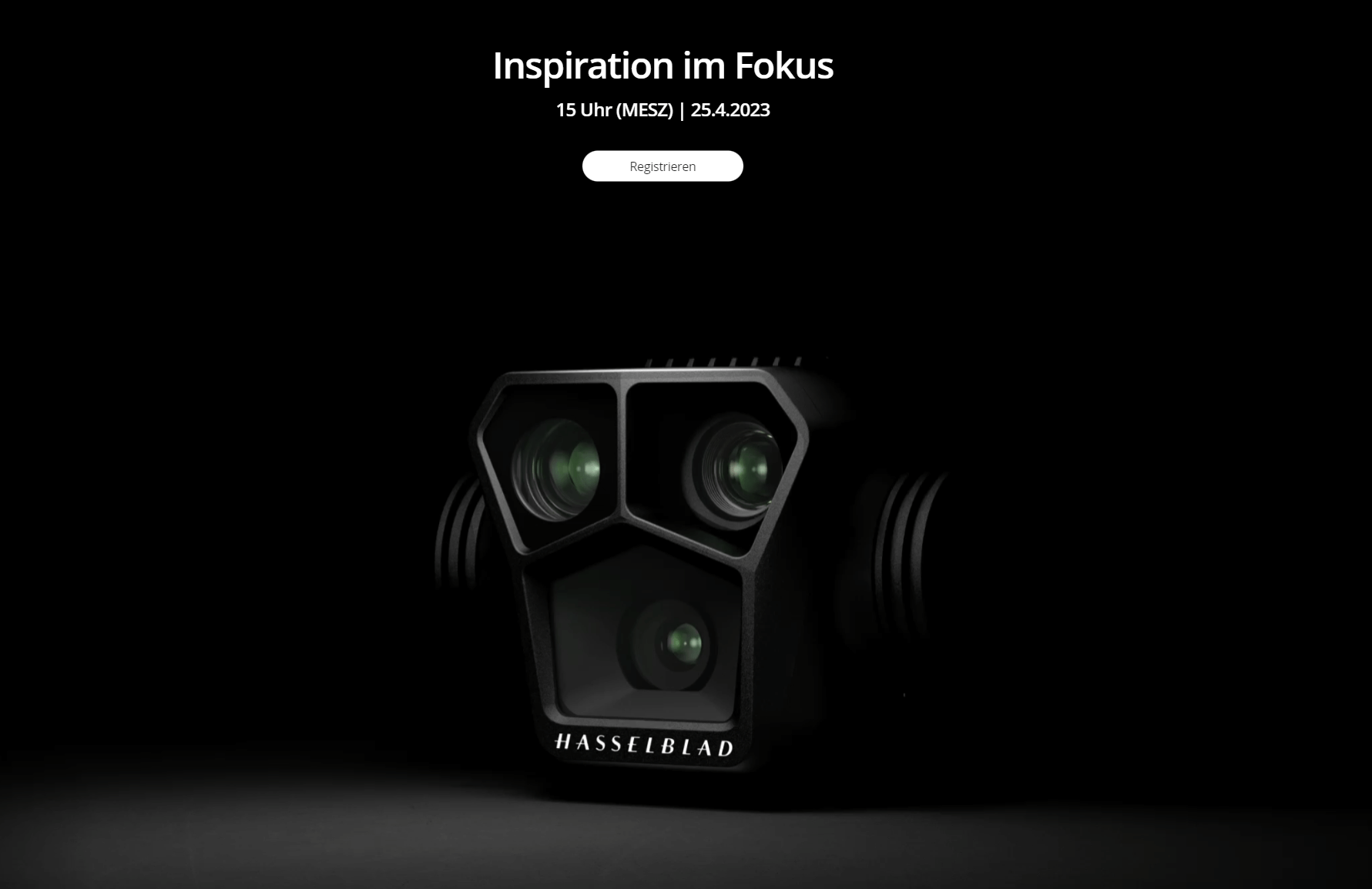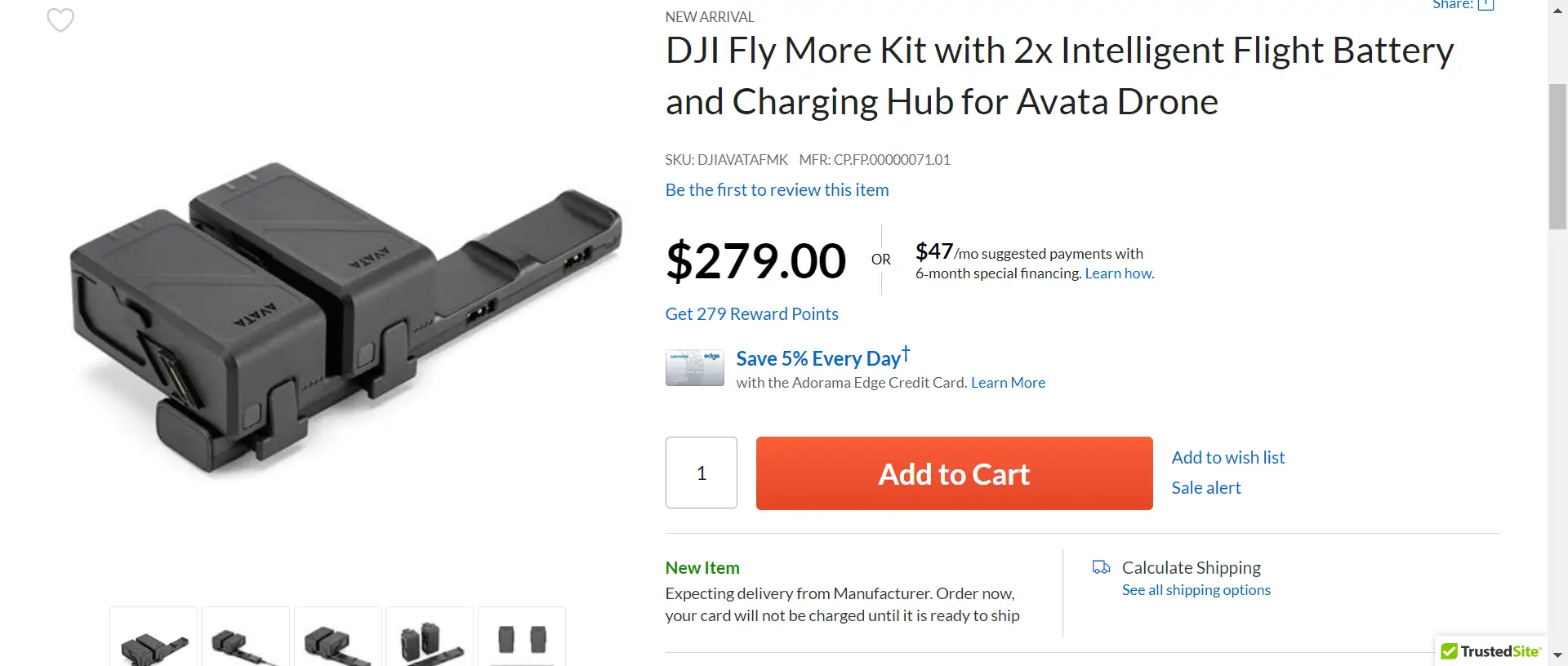With the DJI Fly App Update 1.9.8 and 1.9.9, DJI has released two new versions of its Fly App. As always, we briefly summarise for you which changes the updates contain.
The DJI Fly app has been provided with two updates within a few hours, jumping to 1.9.8 and 1.9.9. While the first version jump ensures that the newly introduced accessories consisting of DJI Goggles Integra and DJI RC Motion 2 remote control can be used, the second update takes care of bug fixes. The 1.9.9 update is also only available for Android, while 1.9.8 is also available for iOS.
Of course, the well-known optimisations and improvements in app quality must not be missing from the updates this time either – whatever these mean in detail.
Patchnotes DJI Fly App Update 1.9.8
What’s new?
- Adds support for DJI Goggles Integra and DJI RC Motion 2.
- Supports streaming goggles liveview via DJI Fly app.
What’s fixed?
- Fixed certain issues and optimized overall app quality.
Patchnotes DJI Fly App Update 1.9.9
What’s new?
- Fixed issue: “Weak signal. Adjust antennas” pop-up message did not disappear automatically when using Mavic Mini.
- Fixes some issues and optimizes overall app quality.
Download DJI Fly App 1.9.8 and 1.9.9
All details as well as the link to download the DJI Fly app can be found in the linked article.
For iOS, you can download the new DJI Fly app version 1.9.8 directly from the App Store as usual.
Android has its own in-app update mechanism since version 1.2.4. After launching, the app will automatically inform you about a new version and can download and install it. Alternatively, you can manually trigger the search for a new version in the DJI Fly app via Profile -> Settings -> Info -> Check for updates.
The DJI Fly app is no longer listed in the Google Play Store since version 1.2.4. Owners of a version older than 1.2.4 must therefore download a current version from DJI’s website*. Only then can the Fly app perform updates on its own.
If the update causes problems, you can also download and install the latest version directly via the link to the DJI website.