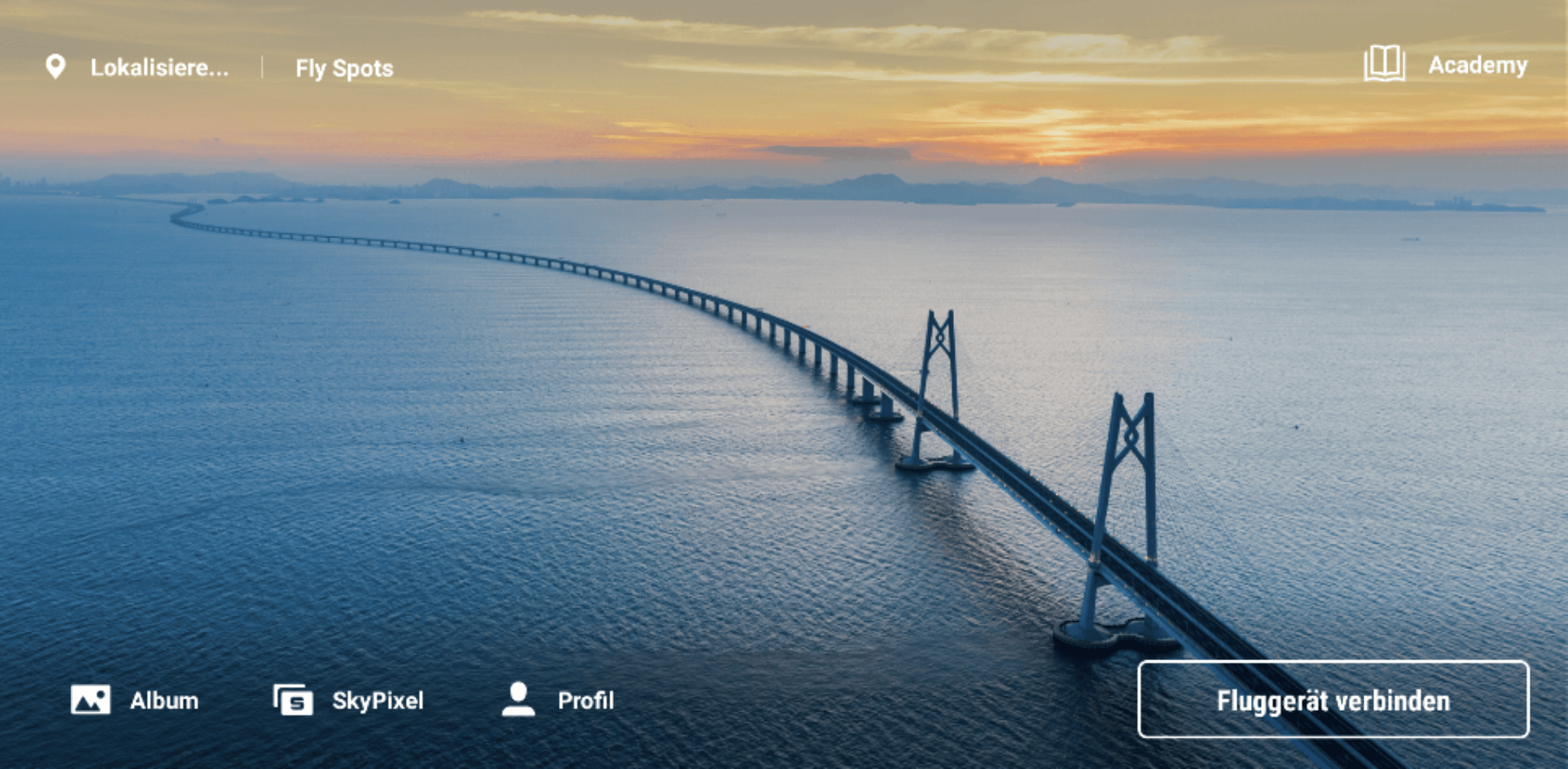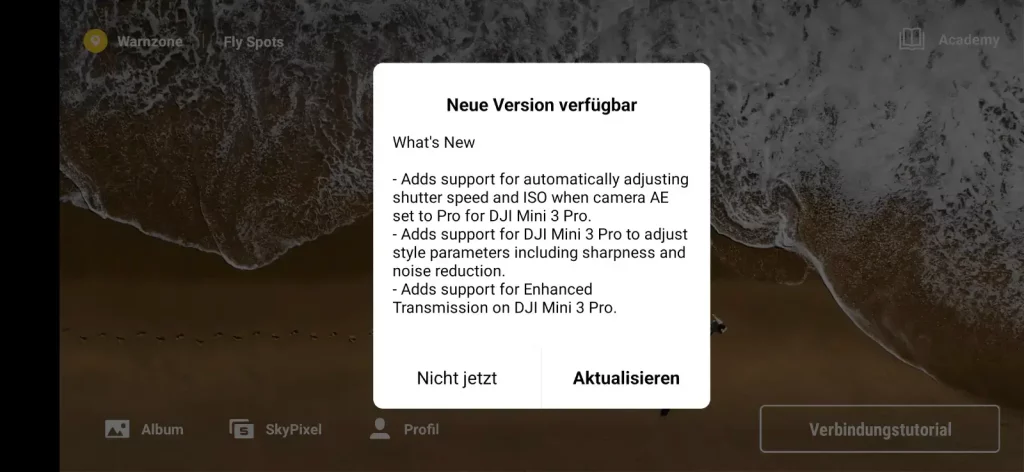The DJI Fly app has been updated to version 1.7.8, with a focus on new features for the DJI Mini 3. We summarize everything you need to know about the update.
After the last update from early October, DJI is now releasing a new version of its DJI Fly app. With version 1.7.8 DJI takes care of some new settings for the DJI Mini 3 as well as the Air 2S, adds support for iOS 16 and adds a 360° photo viewer for spherical panoramas under Android. As with every update, there are also unspecified bug fixes and improvements to the app quality.
We summarize all the changes for you in the list below.
Patchnotes DJI Fly App Update 1.7.8
- Adds support for automatically adjusting shutter speed and ISO when camera AE set to Pro for DJI Mini 3 Pro.
- Adds support for DJI Mini 3 Pro to adjust style parameters including sharpness and noise reduction.
- Adds support for Enhanced Transmission on DJI Mini 3 Pro.
- Adds support for DJI Air 2S to adjust EXP settings in Cine mode.
Note: Update aircraft firmware to latest version to use above features. - (iOS) Adds support for iOS 16.
- (Android) Adds 360° Photo Viewer for sphere panos. Multiple preview effects such as Planet and Scroll are now available and photos can be instantly exported for sharing.
- Fixed certain issues and optimized overall app quality.
Download DJI Fly App 1.7.8
As usual, iOS users can download the new DJI Fly app version 1.7.8 directly from the App Store.
Android has its own in-app update mechanism since version 1.2.4. After launching, the app will automatically inform you about a new version and can download and install it. Alternatively, you can manually trigger the search for a new version in the DJI Fly app via Profile -> Settings -> Info -> Check for updates.
The DJI Fly app is no longer listed in the Google Play Store since version 1.2.4. Owners of a version older than 1.2.4 must therefore download a current version from DJI’s website*. Only then can the Fly app perform updates on its own.