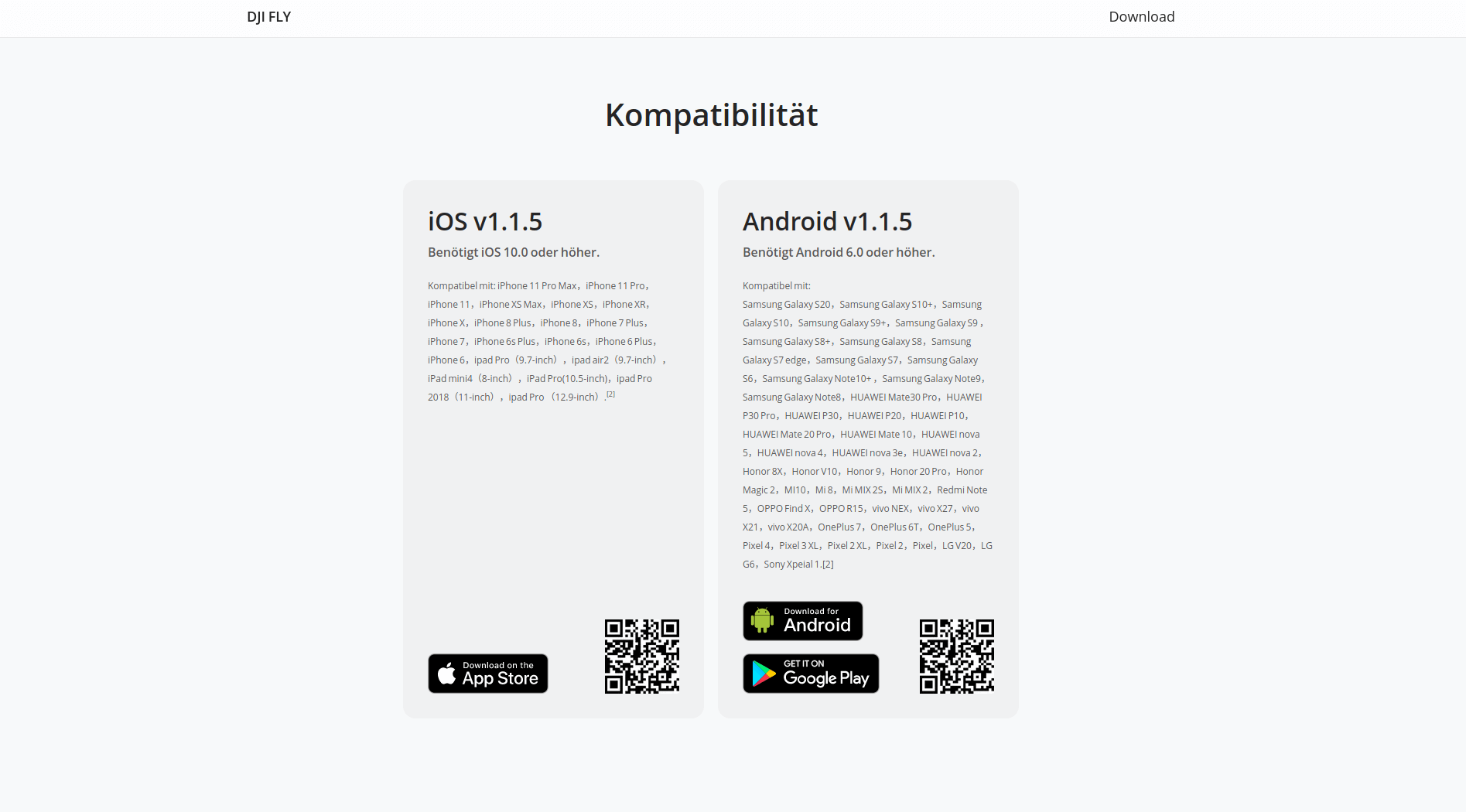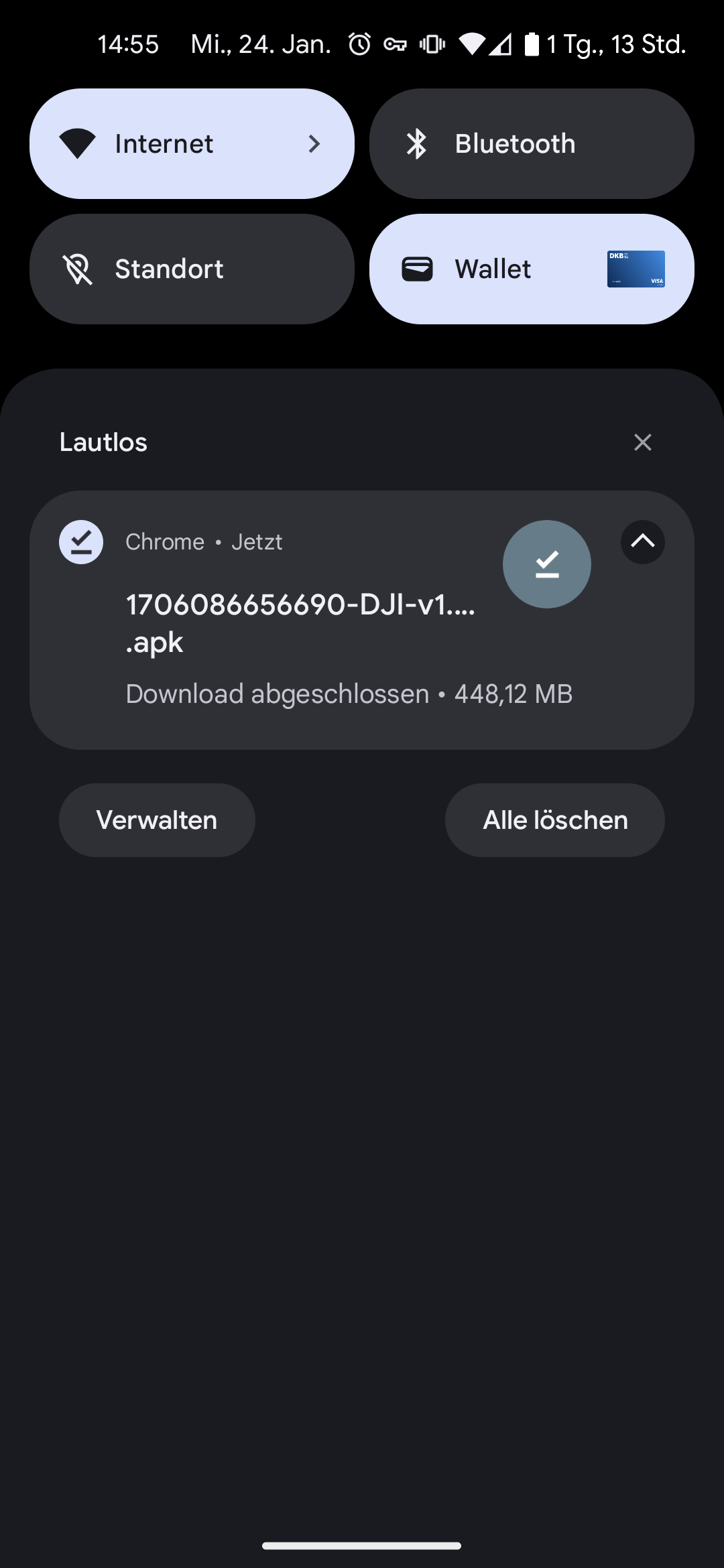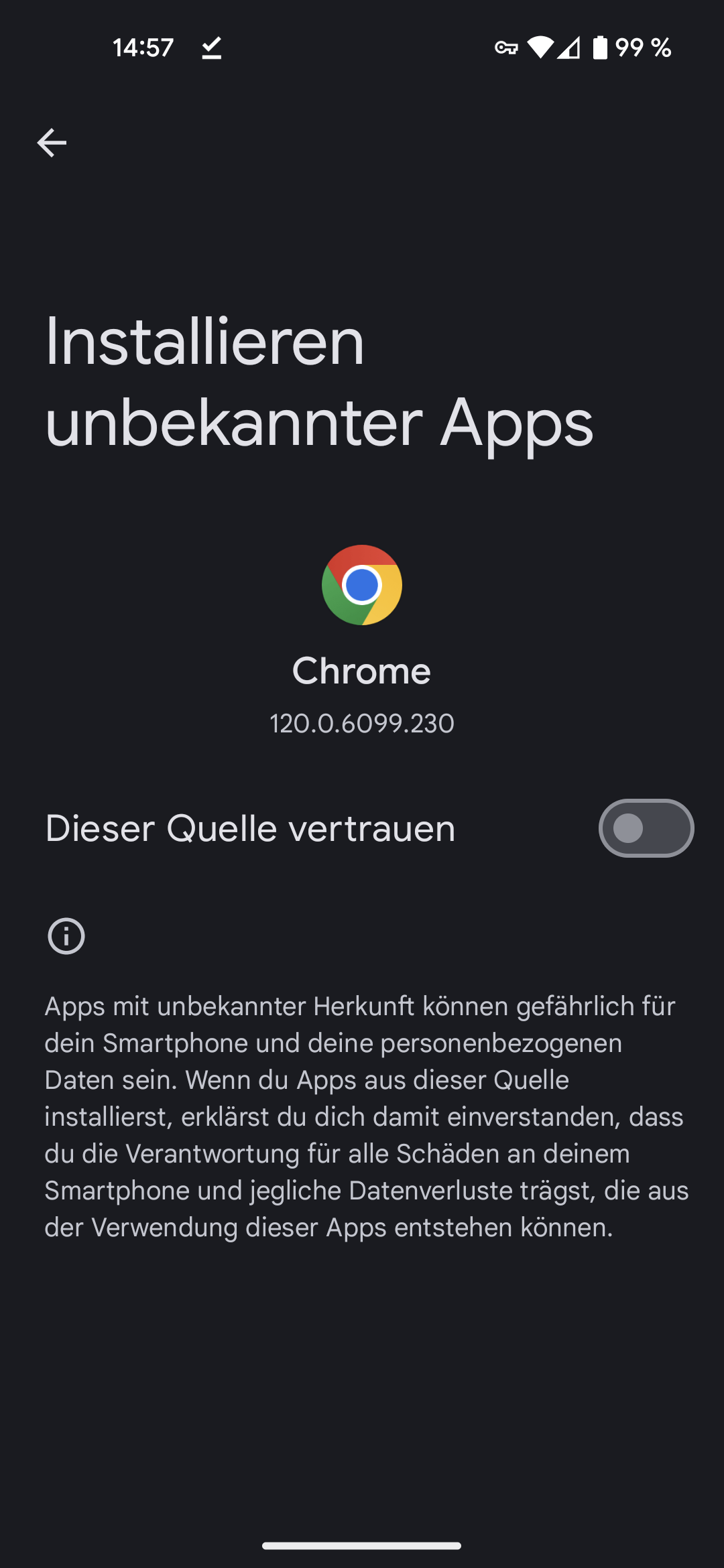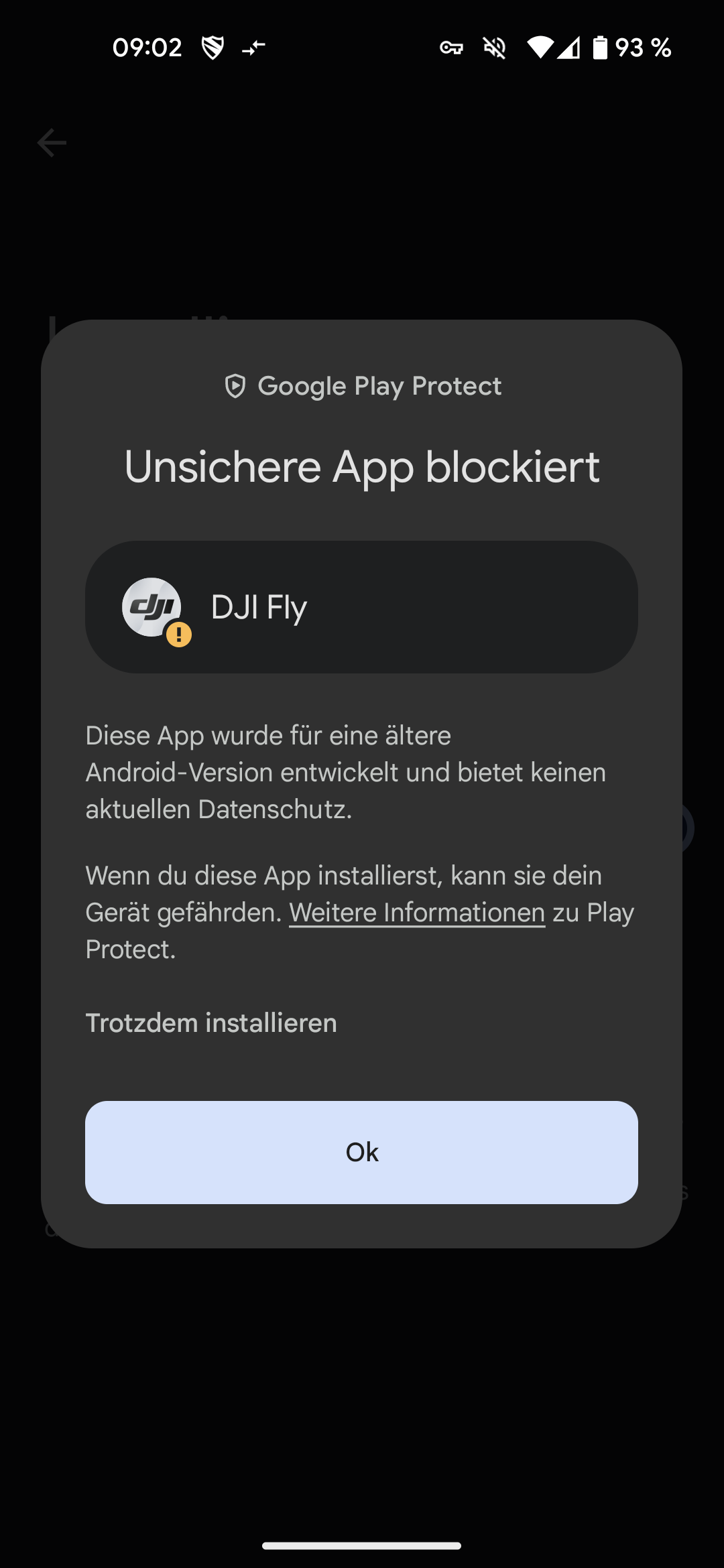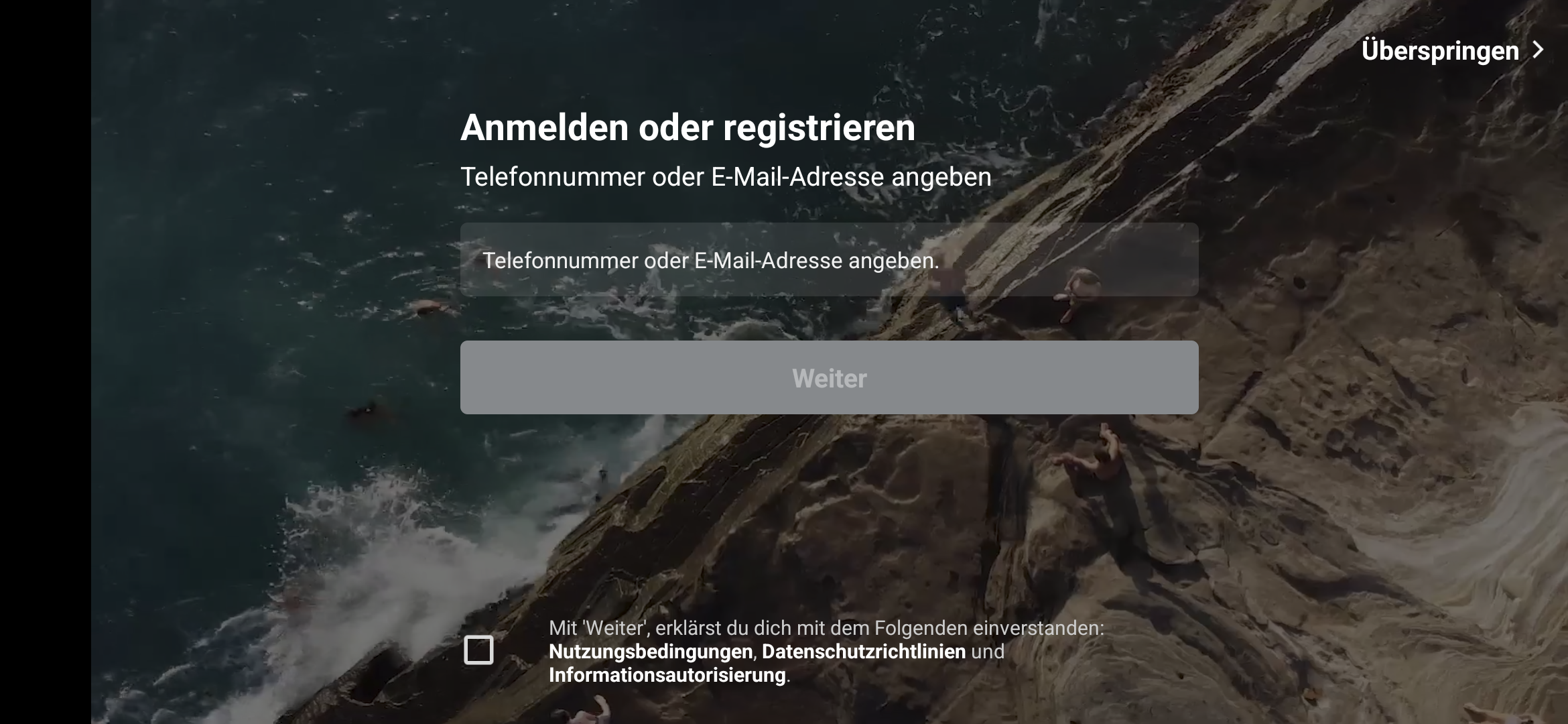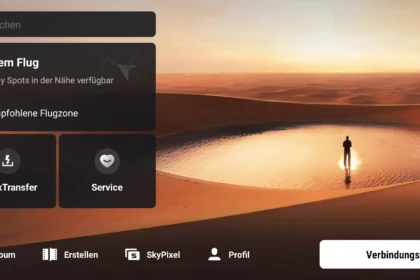We explain where and how you can download, install and update the DJI Fly app for iOS and Android. Step by step with simple instructions. We also give you tips if you encounter any problems.
DJI Fly app download
DJI Fly app download from DJI website
The official download of the DJI app for iOS and Android can be found on the DJI website. The DJI Fly App is of course free of charge for both platforms.
While the download of the iOS version leads to the official Apple App Store, clicking on the Android version will give you the .apk file of the DJI Fly App. This is the installation file that is used under Android to install apps. There is one point to note when installing under Android, more on this later. You should download the app for Android directly from the smartphone on which you want to install the app. Otherwise you will have to move the downloaded .apk file to this smartphone.
If you receive a warning when downloading under Android that the app is potentially dangerous, you can ignore it – as long as you want to start the download from the official website.
iOS downloads of the DJI Fly app
The iOS download is of course also available directly from the Apple AppStore. By default, there is no other way to install an app under iOS.
Android downloads
You will have noticed that the DJI Fly app is not available in the Google Play Store. It is unclear why this is the case. As described above, the official download is only available via the official website. After installation, however, you will automatically receive the updates within the app and do not have to navigate to the DJI website regularly. More on this later.
Note: On Android, you also have the option of installing an older version of the DJI Fly app. This can be useful if you have problems with a new version on your device. You can find instructions with important information on this in the linked article.
Installing the DJI Fly app
Installing the DJI Fly app on iOS: Installation under iOS is very simple and, as already mentioned, is done directly via the Apple App Store. Here, the download and installation of the app is started and executed automatically, as with all other apps. There is nothing to consider here.
Install the DJI Fly app on Android: Under Android 14 and older versions, the installation requires a setting to be made. This is a security function of Android. As you cannot obtain the app from the official Play Store but download it directly from the website, it is a potentially unsafe source in Google’s eyes. In order for the .apk file to be executed and the installation of the DJI Fly app to start, you must first confirm this process. To do this, proceed as follows:
Instructions for installing the DJI Fly app on Android 14
- Step 1: After downloading the DJI Fly App .apk file, you must start it. To do this, simply pull down the notification bar or navigate to your Downloads folder and tap the file.
- Step 2: You will now see the security message mentioned above. This varies depending on which browser you used to download the app. In our case, it is the default Chrome browser. Click on Settings here.
- Step 3: Now activate the switch next to “Trust this source”.
- Step 4: A message will now appear where you can click on Install.
- Note: Depending on the Android and app version, the following message may appear:
You must also confirm this message via the small text link “Install anyway” in order to continue the installation. - Step 5: The installation of the DJI Fly app is now complete.
- Step 6: Once the installation is complete, click on Open.
- Done: As soon as you have agreed to the app’s terms and conditions and privacy policy, you will be greeted with the login window for the DJI Fly app. You have successfully installed the DJI Fly app on Android.
If none of this has helped you or you had problems following the instructions, the following video will certainly help you.
Update the DJI Fly app
Update the DJI Fly app on iOS: The Fly app can be updated on iOS as usual via the Apple App Store. As with other apps, the latest version is displayed here.
Update the DJI Fly app on Android: On Android, the app reports whether there is a new version when it is started. You then have the option to update the app. On Android, you have to start the app yourself from time to time and check whether there is a new version. Since the app is no longer available in the Google Play Store, this is the only option. You also have to confirm a security message when updating for the first time. We have summarised the process for this in the article on the in-app update of the DJI Fly app.
DJI Fly app updates
It is always recommended to use the latest version of the Fly app. With each new version, either bugs are fixed or completely new functions are added.
Overview of the latest DJI Fly App updates
You can find an overview of current and past DJI Fly App updates in our update archive.
We have described the problems that can occur with outdated app versions in the article DJI Apps – Errors with Play Store versions on Android.
Problems with the DJI Fly app
After installing the DJI Fly app or with later updates, there may sometimes be problems with the app. However, there is no need to panic as the problem can often be resolved quickly. We have compiled instructions on how to fix DJI Fly App problems in the linked article.
*The links contained in this article are so-called affiliate links. With these links DeinDrohnenpilot.de gets a commission for mediated purchases. The price does not increase for the customer.